Mitchell telecom remote controls also allow you to control the TV in addition to the decoder. They are compatible with many televisions of different brands. To control the TV, you must first program the Mitchell telecom remote control by entering the remote identification code of your TV. There are several Mitchell telecom amino remote control models and programming codes, but they can be divided into two broad categories. The programming procedure varies according to the type of remote control.
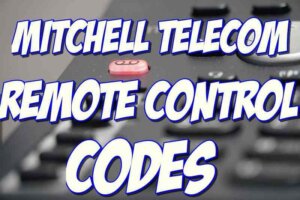
Mitchell Telecom Remote Codes
Table of Contents
Standard Mitchell Universal Remote Programming Procedure
To program the classic Mitchell telecom remote control with the standard procedure, follow these steps:
Standard procedure
To program the classic Mitchell telecom amino remote control via remote codes with the standard procedure, follow these steps:
- Open the assistance and support page of the official MITCHELL TELECOM website and click on “Remote control program” at the bottom left
- Select the type from your remote control by clicking on the classic remote control image
- Select the brand of your TV and remember the code that appears. The same code can be found in the code list for programming the classic Mitchell telecom remote control at the end of this article.
- Turn on the TV (with the TV remote control)
- Press the TV button (top left on the MITCHELL TELECOM remote control)
- Hold down the OK button and simultaneously press the red button (of the 4 colored buttons)
- The red light of the TV button will flash 2 times
- Enter the code that appeared on the page (see step 2)
- Try to switch off the TV by pressing the stand-by button (top right of the MITCHELL TELECOM remote control)
- If it does not turn off, press the TV button and the stand-by button in sequence until the remote control is turned off
- Finally, as soon as the TV is switched off, press the OK button
If this procedure does not work, you can try to use one of the codes in the remote control manual by following the alternative procedure below.
Alternative procedure
Download and open this extract from the MyMitchell telecom HD decoder manual
- Search these pages for the brand of your TV
- Turn on the TV (with the TV remote control)
- Press the TV button (top left on the MITCHELL TELECOM remote control)
- Hold down the OK button and simultaneously press the red button (of the 4 colored buttons)
- The red light of the TV button will flash 2 times
- Type one of the codes found in the PDF file
- Try to switch off the TV by pressing the stand-by button (top right of the MITCHELL TELECOM remote control)
- Finally, as soon as the TV is switched off, press the OK button
If the TV does not turn off try repeating this procedure with another code.
If this procedure also does not work, you can try to repeat it using the codes contained in the remote control codes PDF made available on the Mitchell telecom website.
Telek › Guide › MITCHELL TELECOM Guide › Programming TV functions on the MITCHELL TELECOM remote control.
Codes list to program the classic Mitchell telecom amino remote control
My Mitchell telecom HD classic remote control tip below lists the classic Mitchell telecom remote control codes to be used with the first (standard) procedure indicated.
- Admiral: 0182
- Aiwa: 0406
- Akai: 0098
- Amstrad: 0063
- Audiosonic: 0103
- Autovox: 0108
- BSR: 0116
- B&O: 0118
- Beko: 0125
- Blaupunkt: 0133
- Brionvega: 0147
- CGE: 0162
- Carrefour: 0189
- Clatronic: 0205
- Condor: 0218
- Crown: 0225
- Daewoo: 0092
- Dumont: 0256
- Emerson: 0236
- Erres: 0283
- Fenner: 1156
- Firstline: 0298
- Formenti: 0301
- Funai: 0179
- Jealous: 0327
- GoldStar: 0056
- Grundig: 0345
- Hantarex: 0354
- Hitachi: 0145
- ITT: 0384
- Imperial: 0387
- Hymn Hit: 0916
- Irradiation: 1217
- JVC: 0053
- Kendo: 0414
- LG: 0511
- Loewe: 0442
- Magnadyne: 0461
- Marantz: 0128
- Marelli: 0471
- Minerva: 0494
- Mitsubishi: 0150
- Mivar: 0500
- National: 0521
- Nokia: 0536
- Nordmende: 0537
- Orion: 0549
- Panasonic: 0051
- Philco: 0030
- Philips: 0081
- Phoenix: 0574
- Phonola: 0575
- Pioneer: 0166
- Radiola: 0611
- Radiomarelli: 0612
- Rex: 0622
- Roadstar: 0625
- SIX: 0637
- Saba: 0645
- Salora: 0651
- Samsung: 0060
- Sanyo: 0159
- Schneider: 0665
- Seleco: 0672
- Sharp: 0093
- Siemens: 0680
- Sinudyne: 0689
- Solavox: 0695
- Sony: 0000
- Telefunken: 0757
- TeleSystem: 0904
- Teleton: 0763
- Thomson: 0771
- Toshiba: 0156
Read More:
