Table of Contents
How to Pair Altec Lansing Speaker: Making Music Flow Seamlessly

We expect something unique from every electronic gadget. It’s hard to make choices if there are tons of products available in the market, isn’t it?
If you are looking for a TV, it must be flat. Watches must have digital features and the phones must be foldable. Same happens with speakers. If you are someone who is thinking of buying a new speaker (with some uniqueness), Altec Lansing Speaker is the best you can get.
Obviously, most people are aware of this famous speaker manufacturer. But what is unique about it? Actually, the speaker is all-in-one proof. That means water can’t beat it, neither sand nor shock. You can enjoy this wonderful gadget without any worry at all.
But that doesn’t mean you can take this to swimming classes or beach games. Definitely not!
Therefore, if you already have one, you should know how to pair this wholesome speaker. We are here to provide you with one and only guide. Doesn’t matter if you want to pair this with your Android or iPhone. Even on Mac, you can see every step for each of the devices.
First, Set Your Speaker In Pairing Mode

We can’t pair anything without turning them into pairing mode. So firstly, we must have to ensure we are turning the pairing mode on. Therefore, you simply have to follow these straightforward steps:
- In Altec Lansing Speaker, you can find three buttons. One usually for power mode. Two buttons responsible for volume adjustment. You just have to hold the power mode button for 10 seconds.
- After that, you can see a flash LED light i.e., red and blue.
- If the lights flash, assume that your speaker is now in pairing mode.
Read More About: LG TV AirPlay Not Working? – Working Methods To Get It Fixed
Have an Android? Here Are the Steps
No doubt, most people use Android! Therefore, we first cover the steps for Android users. Basically for Android users, the steps are pretty much easier:
- Enter the pairing mode by pressing the power button on your speaker for around 10 seconds. After that, you can hear a welcome sound with a blinking LED light.
- If you do, assume that it is time to turn on the Bluetooth on the device on which you want to pair with Altec Lansing Speaker:
- On your preferred device and search for the settings menu.
- Open it and search for Bluetooth there.
- Tap the Bluetooth option to turn it on.
- When you turn on your Bluetooth device, check Altec Lansing Speaker. You can find a list of devices near you, so make sure you search for that particular speaker only.
- Click on it to pair it. Once paired successfully, you’ll see the status “Connected” on the right side of the device name.
Go With The iPhone Pairing
People who loves to dance on iPhone music definitely have these pairs of speakers. You can carry this speakers to your Gym, pool party, or beach enjoyment. So we covered two very easy methods for iPhone lovers:
Method 1:
- Yes again, you have to make sure if your speaker is in pairing mode or not. For confirmation, repeat the steps we covered on top.
- Now open your iPhone. Go to the settings menu directly.
- Once you locate the Bluetooth settings menu, open it.
- Tap on the devices, you can see a range of devices. But search for Altec Lansing Speaker device only.
- Tap on it it will get connected. Now, one can see the “Connected” Sign just in the right corner of the device list.
As we promised, here is another method you can use. Make sure to read it carefully:
Method 2:
- As Always, ensure your speaker is in pairing mode. If not, do it.
- Open the home screen of the iPhone. Swipe down from the top right.
- Now, gently hold the Bluetooth symbol there.
- You can now see a second menu. Hold the Bluetooth symbol again here.
- On the screen, the Bluetooth settings option will appear. You have to tap on it.
- Again here, you can now see device lists, so choose the Altec Lansing Speaker device accordingly.
This second method requires a few more steps, but it might be worth trying if you’re having trouble with the first one. Don’t worry, you don’t need any special knowledge to follow it!
Read More About: How To Make Speakers Louder? – Ultimate Guide [2022]
Pair Your Speaker In Windows
Many individuals really like to listen to some music while doing their work. Actually, they believe it will increase their productivity. Therefore, if you are one of them, do not hesitate to follow these steps to connect the Altec Lansing Speaker with your Windows:
Note: These steps won’t work with older PC and laptop models because many lacked Bluetooth capabilities. So, avoid attempting to pair your speaker with antique devices that don’t offer Bluetooth.
You are good to go if you have to latest or Bluetooth compatible model at least:
- The first step will be same. Check whether your speaker is in pairing mode or not.
- If so, then start your PC and Search “Settings”. Open that menu.
- You have to search “Bluetooth” after that. Tap on that option.
- Locate the “Other devices” option. Or, check “Bluetooth & Other Devices”. Click on it.
- You can see a list of devices available, so just click on the Altec Lansing Speaker device.
- And voila! Its paired.
We Also Covered For Mac
We can’t conclude this guide without giving the steps for Mac users. Altec Lansing speakers are also compatible with Mac devices, allowing you to enjoy your music seamlessly. Here are the steps for connecting your speaker to a Mac:
- Keep your Altec Lansing Speaker in pairing mode. Follow the above steps to do it.
- Start your Mac and locate an “Apple logo” on the left corner of your home screen.
- Click on it and go to “System preferences”. You can see the “Bluetooth” option on the next menu. Tap on it.
- Browse the list of available devices, locate your Altec Lansing Speakers, and click to pair it with your Mac. All done!
Read More About: Bluetooth To Multiple Speakers Connectivity Problem? – Fixing It
Altec Lansing Speaker Is Not Pairing With Your Device? Time For Troubleshooting Steps!
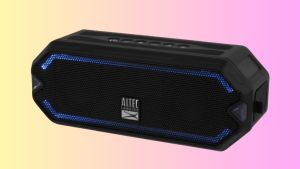
Sometimes, your Altec Lansing Speaker may stop working unexpectedly. Don’t worry, this doesn’t necessarily mean there’s something wrong with you! Like any electrical device, it can experience technical issues.
The steps we wrote are much easier than ordering the speaker itself. But technical glitches or some reason might stop you. However, we came up with the solutions in this section. Please go one by one wisely.
1. Maybe The Speaker Is Not in Well Condition
We know that you like to party at the beach. But maybe your speaker got some sand on it, or maybe it caught some dust. You have to clean it continuously to make it function properly.
If your speaker still doesn’t work after these steps, refer to the cleaning section of your speaker’s manual for instructions on cleaning the speaker head. Carefully following the cleaning instructions can effectively troubleshoot the issue.
2. Something Blocking Your Speaker Signal
Hard metal objects can block signals easily. Especially if you are using any Bluetooth-enabled gadget, you have to ensure that there will be no hard objects between your device and Altec Lansing Speakers. Remove all the objects between your device and the speaker.
3. Pairing Problem Happening from Your End
It could happen that you’re trying to pair your device with the speaker without even turning it on. Check this basic step before getting panicked. Additionally, regularly updating your devices with the latest software is crucial, as outdated software can impact performance.
4. It is Already Paired With Other Device
Nowadays, there are lots of Bluetooth devices coming for home innovation. People like to adopt tech devices. One thing that we must keep in mind is that most of the devices are Bluetooth-enabled.
Its easier to control your devices via your phone as well. Therefore, more chances can be there that your devices get connected to another Bluetooth enabled device.
You may have missed out, but this will not let your speaker connect to your device. So, ensure to disconnect all the devices beforehand.
5. Out of Range
Bluetooth-enabled devices require a certain under-range distance. That strictly means that if you go beyond that specified range, it will not pair or disconnect. Usually, for speakers, you can assume a 10-foot range is the preferable range. Keep the range in mind and perform the pairing steps.
6. Not Enabled Bluetooth
The most common mistake users usually do is they forget to enable Bluetooth on their devices. After turning on the pairing mode of the speaker, you have to turn on your Bluetooth too.
7. Charge Matters
Make sure your devices have enough charge (at least 20%) before pairing them with the Altec Lansing Speaker, as most gadgets require sufficient battery for Bluetooth connections.
Even for speakers too. It might sound not logical but Bluetooth-enabled devices need power to work. Charge your devices, and you can pair your speakers with them without any interruptions.
Read More About: Do Vizio TVs Have Bluetooth? – Ultimate Guide [2022]
Want To Reset Your Altec Lansing Speaker? See The Steps Here!
Even after performing all the above troubleshooting steps, there might be some chances if your speaker hasn’t paired yet. We can suggest a fresh reset then. The reset process will not take much time and is easier too. You just have to follow these steps:
- Simultaneously, hold the Volume up and down buttons on your Altec Lansing Speaker. Just hold not more than 8 seconds.
- After that, it will reset.
- Now, perform the same steps of pairing your Bluetooth device.
Tip: If your device is not showing the Bluetooth icon or the Bluetooth function is not scanning your device, you can do a restart. Once your device is restarted then try to pair it up again.
Read More About: How to Connect Sonos to TV Wirelessly – 3 Updated Methods 2022
Bonus Points! Read Our Some Useful Tips
- Always keep your Altec Lansing Speaker in normal temperature. Do not try out any kind of experiment in sunlight neither in cool places.
- Make sure you are turning your speaker off after the usage.
- Never leave your Altec Lansing Speaker on a charge for more than 3 hours. It might lead to some serious damage to speakers.
- Keep the speaker in a clean state so that it will function well.
Conclusion
Well, coming to the conclusion, we almost cover everything. Altec Lansing Speaker is a very popular speaker for the youth. Most people enjoy music while working on a laptop, PCs, and some just keep their minds fresh while playing music on their Android or iOS devices. The Altec Lansing Speaker pairing process is not a big deal if you carefully follow every step mentioned above.
Altec Lansing Speaker comes with a range of compatible devices. Therefore, it’s obvious that the pairing process for each device will be different. We almost covered each and every compatible device.
So, have you successfully paired your speakers? We really love to know about your experience in the comment section!
Read More About: Chromecast Audio Alternatives – The Best Options 2022
