Table of Contents
How to Use Hisense TV Without Remote or WiFi? Don’t Sweat! Pro Tips to Use Your TV Like a Ninja
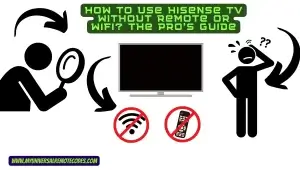
Imagine yourself in your favorite recliner, munching on some munchies and preparing for a marathon movie viewing. But suddenly, the unimaginable occurs: not only is your WiFi unavailable, but your Hisense TV remote is missing altogether. Fear descends. Has your ideal evening come to an end? Not at all. Surprisingly, these supposedly catastrophic circumstances are just a bump in the road to relaxation, owing to some clever workarounds that will quickly get your Hisense TV up and running—remote and WiFi be damned.
Knowing how to use your “Hisense TV without the modern conveniences of a remote or WiFi” will enable you to maximize the use of technology no matter what, saving you from movie night disasters. This guide is your reliable ally, full of easy-to-understand but practical answers to these all-too-common problems.
Introduction to Hisense TV Models and Their General Features
Because of their reputation for quality, innovation, and affordability, Hisense TVs are an excellent option for consumers on a tight budget and tech-aware consumers. Hisense TVs are very powerful in entertainment, with features like razor-sharp 4K displays that make your favorite characters come to life and smart technology that typically enables a flawless streaming experience. But beneath the modern design and state-of-the-art technology, these televisions still have an essential quality that might be useful.
Read More About: Hisense TV Problems: Complete Troubleshooting Guide [2022]
Understanding the Built-In Controls on Hisense TVs
Each Hisense TV comes with a set of integrated manual controls. Though voice instructions and applications seem so modern, these traditional buttons are your closest friends if technology acts erratically. With a single push of these controls, usually found on the back panel or lower edge, you may turn on the TV, change the input sources, and adjust the volume.
At first, operating your TV without a remote control could feel like navigating a ship without a compass. But if you put in a little time and effort, you’ll discover that it’s more like riding a bike—a skill you never really lose. In the digital age, these buttons are not merely decorative but serve as your manual override.
Overview of Manual Control Options Available on Most Models
Hisense guarantees you will never be left stranded in a silent living room, even in those rare instances when your remote decides to take an unplanned break. Think about operating your TV as effortlessly as turning the pages of a beloved novel. Thanks to the user-friendly manual controls integrated into almost all Hisense models, you can easily power on, adjust volume, flip channels, and switch inputs. It’s similar to learning the skill of map reading at a time when digital navigation rules; maybe a little more labor-intensive, but just as beneficial and successful.
Imagine that you are a master cook in a kitchen where all the appliances have disappeared overnight. These manual controls enable you to orchestrate the capabilities of the Hisense TV deftly, just as you might still construct a gourmet pleasure using traditional skills. You can become a media master without a remote control by becoming familiar with the button arrangement and functionalities.
Your Hisense TV can be fully utilized with the help of this guide, so nothing can stop you from enjoying your digital indulgence—not even a misplaced remote or a WiFi issue. Stay tuned as we explore more advanced methods for controlling your screen and reveal the key to a flawless, excellent viewing experience under any condition.
In theory, deciphering “how to use your Hisense TV without a remote or WiFi” may be as tricky as solving a centuries-old code. But with the correct knowledge, this task quickly becomes an exciting riddle that waits for your solution. Along the way, we’ll explore the fine art of manual control and the plethora of alternative techniques that promise to take your viewing from ordinary to extraordinary.
Read More About: Hisense TV Remote Not Working – Complete Instructions to Fix It 2022
Using Hisense TV Without a Remote: The Multiple Methods
Locating the Manual Control Panel
Your first task is to find your Hisense TV’s illusive manual control panel. Your tactile keys to a world of entertainment, these buttons are often tucked away on the rear panel or subtly perched on the lower border. Consider them the manual gears patiently awaiting their day in the spotlight—the gears in an automated world.
Gaining Control over the Fundamentals with Real Buttons
It’s time to familiarize yourself with the fundamental operations now that you know where the control panel is. To master power, volume, and channel control without a remote, follow these steps:
- Turn on/off the power: Your entry point is the power button. All it takes is a button to bring your TV back to life or put it in dream mode.
- Adjusting the Volume: Keep an eye out for buttons with plus and minus symbols. Ready to combat quiet or temper turmoil? These are your soldiers of volume.
- Channel surfing: You may have buttons on your TV to switch between channels or a menu button that lets you choose stations from the menu on the screen.
Using the Menu and Settings navigator
It would be like navigating a maze without a map, going into the menu without a remote control. Yet patience and trial and error are the keys here. This is your compass, the menu button (usually indicated by three lines or the word “Menu”). You can alter settings while navigating options by using it with the volume or channel buttons. With each press, you’re learning the language of your TV, but it’s a try-and-error process.
Alternative Control Methods to Use Hisense TV Without Remote
Embracing The Universal Remote Power
Versatile and adaptable, universal remote controls are similar to the Swiss Army knives of remote locations. Making the connection between one and your Hisense TV is simple:
- Choose a Universal Remote Control: Select the one with a learning feature or one that lists compatibility with Hisense Televisions.
- Programming Remote Control: When programming the remote, follow the manufacturer’s instructions. For this, you need to either automatically search for the correct code or provide a code unique to Hisense.
The Digital Remote with Smartphone Apps
If you have the correct app, you can turn your phone into a remote control. You can turn your smartphone into a remote control wizard by installing apps like the Hisense Remote Control app (if it’s available for your model) or third-party apps. You can control your TV from your phone’s touchscreen by downloading the app and connecting to it via Bluetooth or a local network.
Utilizing External Attachments
Some gadgets, such as Blu-ray players and gaming consoles, can function as remote controls. Via their interfaces, these devices frequently let you operate basic TV features, which makes them an excellent backup for TV control. Use the controller on your gaming console to navigate the menu on your TV, for example, if it is linked to your TV via HDMI-CEC.
These days, you don’t have to be stuck in a TV-less wasteland if you don’t have a remote control or WiFi. You may easily overcome any entertainment challenge with external devices, smartphone apps, manual controls, and universal remotes. You’ll discover that using these fixes makes using your Hisense TV even more pleasurable, demonstrating that occasionally sticking to the tried-and-true methods with a few fresh ideas may provide surprisingly happy results.
You may be sailing into uncharted waters while navigating the digital oceans of your Hisense TV without the standard remote control or WiFi for guidance. Still, you’ll find an entire world of stuff waiting for you to explore—no WiFi required—if you have a little creativity and a few outdated tips. Plus, being able to troubleshoot will keep your trip sailing smoothly, even in rough seas.
Read More About: Hisense TV Reset To The Factory Settings – Updated Guide 2022
Accessing Content On Hisense TV Without WiFi
Going Back to Typical Antenna or Cable Connections
One may easily overlook television broadcasting’s historical roots in the digital age. Still, conventional cable or an antenna may direct you to a wealth of stuff, much like a reliable map. Just attach an antenna to receive broadcasts over the air or connect your Hisense TV to a cable outlet to watch TV shows. It serves as a reminder that, on occasion, the traditional methods are more than just abandoned projects.
Using External Devices to Connect the Dots
Be it USB drives, gaming consoles, or DVD/Blu-ray players, the ports of your Hisense TV function as docks for your gadgets. Using a remote is not necessary for anchoring them.
- PlayStations and DVD/Blu-ray players: Attach an HDMI cable to these devices. The HDMI-CEC feature should allow your TV to detect the device after it is connected and change inputs. Alternatively, you can utilize your TV’s manual controls to find the appropriate HDMI input.
- USB Flash Devices: Use the USB port on your TV to connect your USB drive directly. The media player feature on your Hisense TV lets you browse your files; use the manual control buttons to activate it.
Using an AV Remote to Handle the Chaotic World of HDMI and AV
Switching from analog to digital inputs without a remote control might be as intimidating as trying to find your way around by stars. On this expedition, however, your sextant is the manual buttons on your TV. Look for a button that says “Input” or something similar to go through the different inputs and select the HDMI or AV channel you want. Discover the wealth of content your external devices offer with this easy-to-use yet efficient method.
Troubleshooting Common Issues
When Manual Commands Don’t Seem to Be Reaching Your TV
Don’t issue a distress call if your Hisense TV appears to be as unresponsive as a ship at sea. First, ensure your TV is powered on, and there are no obstructions or damages to the manual buttons. It might be time for a soft reset, so disconnect your TV for a minute and plug it back in. Refreshing the system with this can frequently bring your controls back online.
Handling Issues with External Control Techniques
Ensure your smartphone app or universal remote is associated correctly and set up with your TV in case they cannot control your Hisense television. Re-entering the programming steps for universal remotes could uncover a forgotten command. When using smartphone apps, ensure Bluetooth is turned on and working or that your phone and TV are linked to the same network, if applicable.
Getting Started with Simple Troubleshooting
When dealing with a complex problem, record the solutions you’ve attempted; this will be useful if you need expert assistance. What appears to be serious problems are frequently fixed with easy fixes like double-checking input selections, making sure external devices are powered on, and inspecting cable connections.
When to Make a Calvary Call
It could be time to get professional assistance if your TV still won’t turn on or issues don’t disappear after trying easy solutions. Get in touch with an experienced technician or Hisense customer service. Recall that having a crew makes navigating the rough seas of technology more accessible, and asking for help is never a sign of weakness.
You become more than just a spectator when you attempt to use your Hisense TV without a remote or WiFi—you become an adventurer who forges your path through the entertainment universe. You’re well-prepared to appreciate a wealth of information and overcome challenges with these tactics and answers. Raise the sails and go; WiFi and a remote are unnecessary for your Hisense TV trip.
Setting out to use your Hisense TV without a remote or WiFi may initially seem like a voyage across hazy waters. But even the murkiest seas may be navigated with the correct chart and compass. Let’s ensure you have the best maintenance techniques for your TV and remote and easy control setup methods as we get ready to dock at our destination. These precautionary steps serve as your lighthouses, warning you to avoid possible problems before they arise.
Read More About: Hisense TV Won’t Turn On? – Multiple Methods To Fix It [2022]
Preventive Measures and Tips
Imagine your remote as a magic wand that allows you to access the entire world of entertainment rather than simply an essential gadget. Think about following care advice to keep this wonderful instrument in excellent shape:
- Maintain It Clean: Dirt and debris can hinder the functionality of your remote control, much like barnacles can cause a ship to slow down. Better travel can be achieved with a routine wipe-down using a gentle, moist cloth and an intense burst of compressed air. This regular upkeep is like keeping your ship’s deck immaculate for an unhindered voyage across the virtual seas.
- Battery Vigilance: Just as your remote’s power derives from its batteries, a ship’s engine is its most vital point. You can avoid the dreaded leak by making sure your remote is always ready to go when you are by replacing them regularly and removing them when you are not using them.
A little TLC for your TV is in order regarding “how to use Hisense TV without remote or WiFi.” Protecting the screen from harsh weather conditions and direct sunlight will extend its lifespan. Still, a simple wipe down with a microfiber towel and appropriate cleaners will keep it as bright as the ocean under a July sun.
Easily Navigate Your Entertainment Universe
Imagine your living room operating as the captain’s chair while you navigate the waves of digital entertainment. The following will help to make your journey as easy as the calm sea:
- Sync Up Your Devices: Appreciate the ease of using gadgets like soundbars or streaming sticks that heed the remote control on your TV. This tactic unifies your control over the fleet of entertainment devices while also reducing the mess of controllers.
- Shrewd Cable Management: Just like a ship’s ropes, cables must be carefully arranged to prevent tangling. Ensuring your setup is as efficient as a schooner gliding through the water is all about correctly labeling and organizing them. This will leave your deck ready for action.
Making a Command Center That’s Easy to Use
It’s all about simplicity when setting up a setup as easy as sailing in a nice wind. Leverage HDMI-CEC capabilities to unify all of your devices with a single remote control, navigating through the mayhem like a flagship at the head of the fleet. Make your entertainment area feel like a well-mapped and enjoyable place to explore by arranging your tech so that everything is easily accessible.
By adhering to these tips, you can make sure that “how to use Hisense TV without remote or WiFi” turns into a story of successful navigation, where the riches of content are yours to take, with or without your digital map and compass. You also keep your Hisense TV and its remote in outstanding condition.
Conclusion
Our article, “How to Use Your Hisense TV without a Remote or WiFi,” has come to end and it has shown us how to navigate through the digital world. With manual control essentials, alternative methods and troubleshooting steps, we are ready for anything. These tips and tricks are like guiding stars that promise us smooth and more enhanced moments of watching.
Practice these insights in daily viewing practices and it will transform your Hisense TV set into an open door of infinite expeditions with countless narratives. Embrace this information; let it now reflect your adaptability and originality.
Let others know about your discoveries as well as clever ideas via comments. Share with us what you have gone through by doing so you can be able to assist others who are also in search of seamless fun. As for me, every obstacle is just an opportunity for growth. The moment you start using your Hisense TV, remember that the sky is the limit as far as having no limits in what you watch.
Read More About: How To Reset Hisense Roku TV? – Everything You Need To Know
