Ur4u remote has variant functions by which you can manage all the remote control functions in a remote manner. One of the best features that the Ur4u remote has is that this remote control can be programmed in variant ways. Once you become successful in programming the Ur4u remote, you can benefit from its features. There are mainly three methods by which you can program ur4u mdvr2b remote codes with cable box remote.
- Quick Setup Method
- The Pre-Programmed 3-Digit Code Method
- The Auto-Search Method
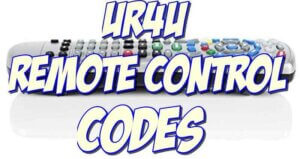
Ur4u Remote Control Codes
Table of Contents
A. Quick Set-Up Method
The Quick Setup Method is a unique method that initiates the easiest and efficient setup by using one-digit codes for each Component or part of 10 major brands. This method of Pre-Programming remote codes would permit you to benefit from each button’s function by putting the 3 digit code of cable box ur4u mdvr2b remote codes, which is associated with the unique brand manufacturer of the Component. Out of the 3 methods, it is the easiest and fastest method. This method(Auto-Search Method) does scanning through the complete codes one at a particular time.
Step1:
Switch on your device, which you wish to program. For example, you have to switch on the TV for programming TV.
Step2:
After it, you have to position the remote in front of the TV and click on the “TV” key and hold it for few seconds. In the time of keeping the “TV” key, the TV’s LED light would turn on and off(blink) repeatedly. Now, try to use the numeric keypad, type various numbers such as 1,2,3, until the TV power off.
Step3:
Let out the “TV” key for saving the code and retrieving it for future use. The LED of the TV would flash two times to confirm the code. Iterate these steps for Aux, DVD as well.
B. Pre-Programmed 3-Digit Code Method
Try to make use of the below 5 steps for making use of the Pre-Programmed 3-Digit Code Method:
Step 1 :
Switch on your device which you wish to program (TV, DVD, VCR, or AUX)
Step 2:
Click on the “Component” button(TV, Aux, DVD) that you want to program and click on the “OK/Sel” switch at the same time for few seconds. The LED of “Component” would light for less than 1 minute, revealing that the Component is ready for programming.
Step 3:
Position the remote in front of the Component and put the three digit ur4u code intended for a particular brand.
Step 4:
After you have put the appropriate and suitable ur4u remote code, The Component would power off. Now, click on the “Power” button for turning on the Component. Now, you have to test the functionality of other controls such as Mute or volume(For DVD and VCR, make use of the stop and play button) to ensure all buttons are functioning correctly. If any of the switches is not working appropriately, iterate from Step 3 using other three-digit ur4u codes suitable for that specific brand.
Step 5:
Once you have found the correct three digits, ur4u remote code, or cable box remote code, save it using the “Component” button. The Component’s LED light would flash two times to ensure that the code is reserved.
C. Auto-Search Method
Implement the below five steps for making use of the “Auto-Search Method” for programming the ur4u remote code:
Step1 :
Switch on your device you wish to program (TV, DVD, VCR, or AUX).
Step2:
Click on the “Component” button(TV, Aux, DVD) that you want to program and click on the “OK/Sel” switch at the same time for few seconds. The LED of “Component” would light for less than 1 minute, revealing that the Component is ready for programming.
Step3 :
Position the remote in front of the Component and click on the “channel –” or “channel +” button, and keep pressing it or one at a time. The remote would reveal various OFF/ON commands. Let out the “channel –” or “channel + “button as the component power off.
Step4:
Do testing of the functions. If any function is still not working, iterate from the 3rd step by using channel buttons for searching the correct ur4u remote code.
Step5:
Save the ur4u code for future reference.
Searching Setup Code Number of Component Button
If you are using the “Auto-Search Method” for programming the Component, it is not sure that ur4u remote code is correct. It would be easy to find the code number and use it for future purposes by implementing the below steps.
- Click on the “Component” button of (DVD, TV, AUX) which you wish for verification and click on the “OK/SEL” keys that same time for only 3 to 4 seconds. The Component LED would flash for half a minute.
- Click on the “Info” button and denote the count for which LED light for Component would flash. This count would reveal the 1st digit of the ur4u code. Similarly, you can find the 2nd and 3rd digits of the ur4u remote code. Each number is to be separated by a break of 1 second when LED would power off.
Ur4u-mdvr-chd2: To program the Ur4u-mdvr-chd2,follow the below steps:
- Switch on the TV.
- Position the remote in front of the TV. Click on the TV button and hold it for 3 seconds. The TV LED would turn on/off.
- Click on the numeric keys(0,1,2,3) on the remote keypad’s numeric keypad until the TV power off.
- Let out the “TV” key for saving the code or holding the “TV” & “OK/SEL” buttons. The TV LED would flash two times.
- When LED initiates flashing, point towards the TV and put the ur4u mdvr2b remote codes.
Top TV Brands
Various brands with their 3 digit ur4u remote codes are listed below:
Brand | Code |
Samsung | 363,258,089,050,105,229,228,333 |
Sony | 001, 085,185 |
LG | 363, 106, 102, 569 ,112 |
Vizio | 387,386 |
Meridian | 012,628,013 |
Mitsubishi | 204,242 |
Mondial | 157,042,158,043,112,081 |
Myryad | 077 |
Nakamichi | 040,245,244,172,287,183 |
Programming Charter Universal Remote UR4U-MDVR-CHD2 :
- In order to program ur4u remote with cable box, switch on the TV. Simultaneously, click on the “OK/SEL” and “TV” buttons for 3seconds. The Component LED would flash for 30 seconds, revealing that the device is ready for programming.
- Make use of the Setup Codes to program ur4u remote codes with cable box for locating the device type and brand name. Put the five-digit ur4u universal remote code for your gadget.TV would power off if the inserted ur4u universal remote code is correct. If it is not turning off, try to use other code numbers for that brand until the TV power off.
- If the selected “mode” key is blinking for a long time, the entry is counted to be invalid. Iterate the steps until the correct code is found.
- Click on the “TV” button once again. The TV LED light would flash two times to confirm that the correct code is found.
Conclusion:
The ur4u mdvr2b remote codes are designed for operating all the brand’s Pioneer, Motorola, Pace Micro, Scientific Atlanta, Samsung digital set-top boxes(Consisting of DVR and HD) with most of the VCRs TVs, Audio, and DVD components. If still finding any confusion about how to program ur4u universal remote codes with cable box, then take help from the manual.
Read More:
