Suppose your TV’s remote is not working appropriately and searching for five digit remote control codes for your TV. Then, we would help you to have a five remote digit code corresponding to your brand. If the TV you are programming to operate by various programming methods needs a five digit universal remote code, look for the TV brand from the mentioned list and type it into the required field. If the TV is programmed accurately, the TV will function well with the universal remote. Moreover, find the list of 5 digit remote codes mentioned below. In addition, these 5 digits remote control codes are mentioned as per their brands. Indeed, this is a latest 5 digit TV universal remote control codes list for all devices and their remotes.
Below is the list with all of the five digit device codes for TV. Search for the five digits remote codes from the TV remote code list corresponding specific brand. However, you can find all brands 5 digit TV universal remote codes list below. Additionally, you can use these 5 digits remote control codes to program any of your devices including TV, DVD, VCR, Soundbar and others. Moreover, these 5 digits remote codes list will help you to utilize universal remote control with all your devices.
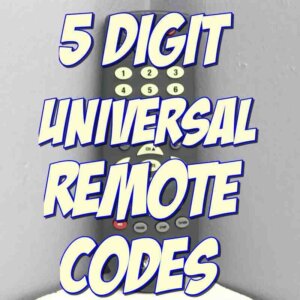
5 Digit Remote Codes
Table of Contents
5 Digit Universal Remote Control Codes List:
A
Brand | Code |
Admiral | 10463, 10093
|
Advent | 10783, 10761, 10817, 10815, 11933, 10842
|
Aiko | 10092
|
Akai | 10702, 10812, 10672, 10030, 11903 |
Albatron | 10843, 10700 |
America Action | 10180 |
Anam | 10180 |
Anam National | 10055 |
AOC | 10030 |
Apex Digital | 10879, 10748, 10765, 10890, 10767 |
Audiovox | 10180, 10451, 10092, 10802, 10623, 10875 |
Aventura | 10171 |
B
Brand | Code |
Bell & Howell | 10154 |
BenQ | 11032 |
Bradford | 10180 |
Broksonic | 10463, 10236 |
C
Brand | Code |
Candle | 10030
|
Carnivale | 10030
|
Carver | 10054 |
Celebrity | 10000
|
Celera | 10765
|
Changhong | 10765
|
Citizen | 10030, 10060, 10092
|
Clarion | 10180 |
Commercial Solutions | 10047, 11447 |
Contact | 10180 |
Craig | 10180 |
Crosley | 10054 |
Crown | 10180 |
Curtis Mathes | 10054, |
CXC | 10180, 10047, 10154, 10093, 10451, 10702, 10060, 10030, 10166, 10145, 10466, 11347, 11147 |
D
Brand | Code |
Daewoo | 10092, 10451, 10623, 11661, 10672, 10661 |
Denon | 10145 |
Dell | 11178, 11080 |
Den star | 10628 |
Dumont | 10017 |
Durabrand | 10180, 10463, 10171, 10178, 11034 |
E
Brand | Code |
Electrograph | 11755 |
Electrohome | 10463 |
Emerson | 10236, 10154, 10180, 10463, 10171, 10178, 11963, 10623 |
Envision | 10813, 10030 |
ESA | 10171, 10812, 11963 |
F
Brand | Code |
Fisher | 10159, 10154 |
Fujitsu | 10809, 10683, 10853 |
Funai | 10171, 10180, 11963, 11271 |
Futuretech | 10180 |
G
Brand | Code |
Gateway | 11756, 11755
|
GE | 10047, 11447, 10451, 10051, 10055, 10178, 11347 |
Go Video | 10886 |
GoldStar | 10030, 10178 |
H
Brand | Code |
Haier | 10768, 11034 |
Hallmark | 10178 |
Harman/Kardon | 10054 |
Harvard | 10180 |
Havermy | 10093 |
Helios | 10865 |
Hello Kitty | 10451 |
Hewlett Packard | 11502, 11494 |
Hisense | 10748 |
Hitachi | 10145, 11145, 11960, 10151 |
Hyundai | 10849 |
I
Brand | Code |
iLo | 11990 |
Infinity | 10054 |
Initial | 11990 |
Insignia | 11963, 10171, 12002 |
Inteq | 10017 |
J
Brand | Code |
JBL | 10054 |
JCB | 10000 |
Jensen | 10815, 10761, 11933, 10817 |
JVC | 10731, 10053, 11253 |
K
Brand | Code |
KEC | 10180 |
Kenwood | 10030 |
KLH | 10767, 10765 |
Konka | 10707, 10628 |
Kost | 11262 |
KTV | 10030, 10180 |
L
Brand | Code |
LG | 10178, 11265, 10700, 11178, 10856, 11993, 11758 |
Loewe | 10136 |
LXI | 10054, 10047, 10154, 10156, 10178 |
M
Brand | Code |
Magnavox | 10054, 11454, 10706, 10030, 10386, 10187, 11198, 10802, 11963, 11254, 11990 |
Marantz | 10030, 10054, 10855, 10704 |
Matsushita | 10650, 10250 |
Maxent | 11755 |
Megapower | 10700 |
Megatron | 10145, 10178 |
Memorex | 10463, 10154, 10178, 10150 |
MGA | 10178, 10178, 10030 |
Midland | 10017, 10047, 10051 |
Mintek | 11990 |
Mitsubishi | 11250, 10093, 10178, 10150, 10836 |
Monovision | 10843, 10700 |
Motorola | 10055, 10093 |
MTC | 10030, 10030 |
Multitech | 10180 |
N
Brand | Code |
NAD | 10178, 10156, 10866 |
NEC | 11704, 10030 |
NetTV gle || []).push({}); | 11755 |
Nikko | 10030, 10178, 10092 |
Norcent | 10824,10748 |
NTC | 10092 |
O
Brand | Code |
Olevia | 11240, 11144, 11331 |
Onwa | 10180
|
Optimus | 10250, 10154, 10650, 10166 |
OptomA | 10887 |
Optonica | 10165, 10093 |
Orion | 10463, 10236, 11463 |
P
Brand | Code |
Panasonic | 10051, 10250, 10650, 10055, 11941, 11291 |
Penney | 10156, 10047, 10060, 10051, 10030, 10178, 11347 |
Petters | 11523 |
Philco | 10030, 10054 |
Philips | 10054, 11454, 10690 |
Pilot | 10030 |
Pioneer | 10679, 10166, 10866 |
Polaroid | 10865, 10765, 11262, 11314, 11276, 11341, 11991, 11523 |
Portland | 10092 |
Q
Brand | Code |
Quasar | 10051, 10250, 10165, 10055, 10650 |
R
Brand | Code |
RadioShack | 10154, 10047, 10180, 10030, 10178, 10165 |
RCA | 10047, 11447, 10090, 11047, 10679, 11147, 11347, 11247, 11958, 11547, 12002 |
Realistic | 10180, 10154, 10030, 10178, 10165 |
Runco | 10030, 10017 |
S
Brand | Code |
Sampo | 11755, 10030 |
Samsung | 10060, 10702, 10812, 10178, 10766, 10030, 11903, 11060 |
Sansui | 10463 |
Sanyo | 10088, 10154, 10159 |
Scotch | 10178 |
Scott | 10180, 10236, 10178 |
Sears | 10054, 10047, 10156, 10154, 10171, 10178, 10159 |
Sharp | 10165, 10093, 11602, 10386 |
Sheng Chia | 10093 |
SigneT | 11262 |
Simpson | 10187 |
T
Brand | Code |
Tandy | 10093 |
Tatung | 11756, 10055 |
Technics | 10051, 10250 |
Tech view | 10847 |
Techwood | 10051 |
Teknika | 10180, 10054, 10150, 10092, 10060 |
Telefunken | 10702 |
TMK | 10178 |
V
Brand | Code |
Vector Research | 10030
|
Victor | 10053
|
Vidikron | 10054
|
Vtech | 10178
|
Viewsonic | 10864, 10857, 11330, 10885, 11755, 11578 |
Vizio | 10885, 10864, 11758, 11756
|
W
Brand | Code |
Wards | 10178, 10054, 10165, 10030, 11156, 10866 , |
Waylon | 10156 |
Westinghouse | 10889, 10885, 11282, 10890, 11577
|
White Westinghouse | 10623, 10463
|
Y
Brand | Code |
Yamaha | 10030
|
Z
Brand | Code |
Zenith | 10463, 10017, 10178, 11265, 10092
|

5 Digit TV Remote Codes
Code Search button: 5 Digit Remote Codes
If your TV remote contains a Code search button, then the efficient method of pairing the devices puts the five digits remote codes. You have to search for the appliance which you wish to control. However, you could search this code in the manual of the remote or making use of the remote code finder. However, above mentioned 5 digit TV universal remote codes could be used with any of your devices.
- Firstly, you have to switch on the device which you wish to pair.
- On the remote, click on the “code search “button and hold it.
- After having a hold over the “code search” button and click on the universal remote, which would match the device with which you are pairing, the remote light would flash once and remain in a consistent state.
- Put the five digit remote code from 1st step. The remote light should power off.
- Do test the remote and execute various functions to ensure that everything is functioning correctly. So if it works, programming is done accurately; if it doesn’t work, move to the following instruction set.
If your code would not work, or there is no surety of finding one for your gadget, you could use the button of “code search” for executing through all the five digit universal remote codes until you obtain the five digit code which would work.
- Turn on the particular brand of your TV which you wish to pair.
- Click on the key of “code search” on the universal remote control until the light would indicate.
- After having a hold over the “code search” key, click on the universal remote key, which would be compatible with your equipment with which you are making a pair. The remote light would flash and remain steady.
- Click on the power key of your universal remote to send the following code to the device. You have to do it until the device switches off. That means you have inserted the correct code. If the light of the indicator flashes while clicking on the power key, you have to go through the TV remote codes list like this five digits remote code is not working.
- Now, click on the “enter” key of the universal remote for code saving.
- Do testing of the remote to make sure everything would function. If yes, it means programming is done appropriately, and if not, you have to repeat the procedure.
Without code search button
If the remote does not contain the button of code search, the procedure of programming would be like the below-mentioned steps:
- Switch on the device which you wish to control.
- Click on the key of the universal remote, which would be compatible with the equipment you are making a pair. The remote light would flash and would remain steady.
- After holding the button of “device” such as “TV,” click on the key of “Power” & hold it on the universal remote until the light power off & on.
- Let out the device & power key. The light of the “Power” key would remain in that state for revealing that you are in a mode of pairing; otherwise, do a repetition of the 2nd and 3rd steps.
- Click on the “Power” key on the universal remote for scanning by the accessible five digit remote codes. While the device power off, that means the inserted code is the correct five digit remote code. If the remote flash indicator light reveals that the remote and list are not working appropriately.
- Now, click on the “Stop” key of the remote to save the five digit remote code.
- Do testing of the functions of the remote to make sure everything is working appropriately.
Conclusion: 5 Digit Remote Codes
Use those as mentioned above five digit remote code to program the five digit codes to your universal remote to enjoy all the functions of TV with the help of the universal remote. You can also use a remote or TV manual for further guidance in programming the five digit universal remote codes. However, these 5 digits TV remote codes list will help you find your desired brand remote control code.
Read More:
