Streaming online content is not possible when your Vizio TV Not Connecting to WiFi. In addition, neither the system nor the application on the TV will be updated. Vizio Tv not connecting to WiFi issue could be caused by faulty network settings. You will not be able to access online content.
Getting a smart TV connected to the internet is the first step. Once connected, you can watch or explore internet content. Internet connection is required to use apps such as Netflix, YouTube TV, and Disney plus.
Also read: How to Fix Not Working Vizio Remote?
Streaming online requires an internet connection on the smart TV. Furthermore, all the apps that require an Internet connection won’t function when Vizio Tv cannot connect to WiFi. learn How to fix Vizio Tv not connecting to WiFi is the solution to this problem.
Table of Contents
Vizio TV Not Connecting to WiFi
 Vizio smart cast not connecting to WiFi could be caused by a variety of factors. Connectivity to the internet could be a problem. WiFi could also be experiencing problems. It is also possible that both the router and TV have problems connecting.
Vizio smart cast not connecting to WiFi could be caused by a variety of factors. Connectivity to the internet could be a problem. WiFi could also be experiencing problems. It is also possible that both the router and TV have problems connecting.
WiFi connections can’t be made by Vizio smart TVs for a number of reasons. It’s not impossible to fix it yourself. To fix Vizio Tv not connecting to WiFi, follow these instructions.
1: Check the WiFi connection
The first thing you need to check is whether your internet connection works. You can test your WiFi connection by running a speed test. Go to Fast.com from your web browser. Another device can be used to test your internet speed.
Smart TVs that connect to the internet will need to be replaced. In case your internet doesn’t work on other devices, you may try resolving the WiFi network.
Also read: How to Update and Install Apps On A Vizio TV?
2: Reboot your device
During power cycling, your device is turned off until all the power is used up. Turn off the TV and router, as well as all connected devices. Follow these steps to power cycle the TV:
- Unplug your Vizio smart cast TV and turn it off.
- The router and modem should also be unplugged.
- Wait 5-10 minutes before continuing.
- Then plug your SmartCast TV back into the wall socket.
- The router and modem are no different.
- Turn on the TV and then check to see if the error has disappeared or is still present.
Also read: How to Troubleshoot Vizio TV Remote Not Working
3: Set up DHCP on your smart TV
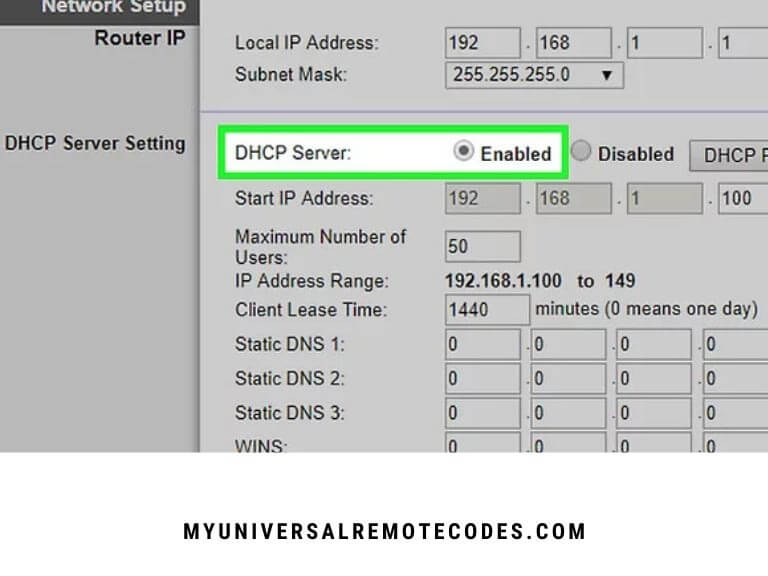 In Dynamic Host Configuration Protocol, each device on the network is assigned an IP address. IP addresses are unique for each device. There are times, however, when multiple devices use the same IP address.
In Dynamic Host Configuration Protocol, each device on the network is assigned an IP address. IP addresses are unique for each device. There are times, however, when multiple devices use the same IP address.
As a result, you cannot connect to WiFi or use the internet. Such errors can be avoided by enabling the DHCP on your device. To do this, follow these instructions.
- Press the Home button on your remote control.
- Choose Manual Setup from Network.
- DHCP should be selected and enabled.
Tips: If your smartcast television is already enabled for DHCP, disable it. Afterward, enable it again.
If the error persists after enabling the DHCP settings, save the changes and then try it again.
Also read: Vizio TV Universal Remote codes
4: Change the Wi-Fi password
The same network can sometimes be used by many devices. Due to this, the TV cannot connect to the WIFI since the network is constantly busy. The router’s WiFi password must be changed to resolve the issue.
You can change the router’s password by opening its Cpanel. Then you will need to enter the password for the Wi-Fi network.
5: Configure WPA-PSK [TKIP] settings on your router
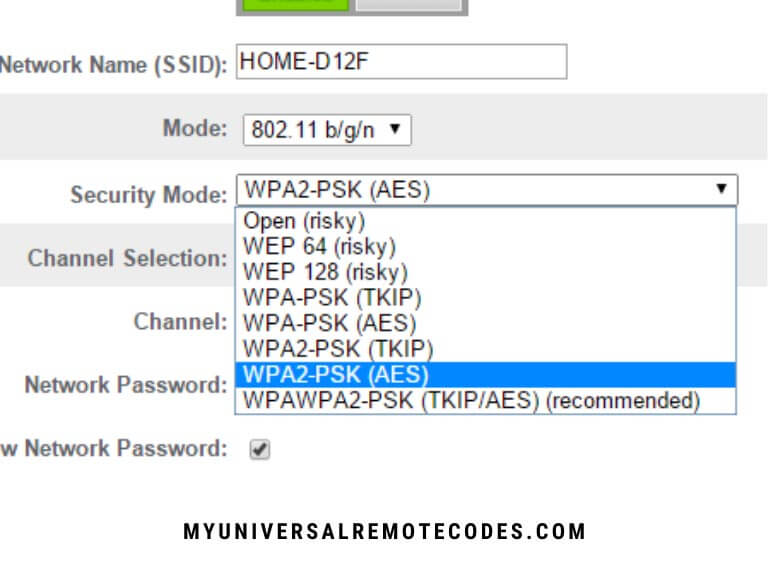 When WPA-PSK [TKIP] encryption is enabled, Vizio SmartCast TV works best. If you’re having trouble setting up the gateway, contact your ISP.
When WPA-PSK [TKIP] encryption is enabled, Vizio SmartCast TV works best. If you’re having trouble setting up the gateway, contact your ISP.
It may cause problems to change or reset router gateway settings because ISPs differ. Your ISP should change the encryption type of your router.
Also read: Ge Universal Remote Codes For Vizio TV
6: Connect to a wired network
An ethernet cable can be connected directly to the router or modem if your Vizio SmartCast tv has an ethernet port on the backside. Whenever your TV connects to the internet via ethernet cable, it indicates that its wireless adapter is malfunctioning.
7: Factory Resetting Vizio SmartCast Tv
 Your Vizio SmartCast TV will not connect to WiFi if none of the methods above worked. You can try resetting your SmartCast TV to factory settings. You can reset your TV to its default settings by performing a factory reset.
Your Vizio SmartCast TV will not connect to WiFi if none of the methods above worked. You can try resetting your SmartCast TV to factory settings. You can reset your TV to its default settings by performing a factory reset.
The following steps will guide you through resetting your Vizio SmartCast TV:
- You can access the menu by pressing the remote control’s Menu button.
- Choose Reset & Admin from the System menu.
- Simply select Reset (default factory settings) or Clear memory (default factory settings) to restore your TV to factory settings.
Your TV will automatically shut off once the reset has been completed. It will then revert back to its initial setup screen. Ensure that all of your information has been filled out correctly during setup. After that, verify there are no errors.
Also read: How To Program A Vizio Universal Remote
Final Thoughts: Vizio TV not connecting to WiFi [Fixed]
Vizio Tv not connecting to WIFI can be resolved by enabling the DHCP settings on your TV. It is also important to solve any problems with your WIFI. Electromagnetic objects tend to block wireless signals.
It should be removed if it’s around the surroundings. There are times when SmartCast tv is not compatible with the network encryption setting. To change the encryption type, you must consult your ISP.
FAQ of Vizio SmartCast Tv not Connecting to WiFi
Why won’t my TV connect to my WiFi?
A problem with the router or the TV prevents the TV from connecting to the WiFi connection. The TV may not support wireless security encryption.
Where can I find more information about WPA-PSK [TKIP]?
WPA-PSK [TKIP] is the standard encryption method for WPA.
What is the DHCP protocol?
Dynamic Host Configuration Protocol, or DHCP, is also known as the DHCP protocol. DHCP assigns IP addresses to devices connected to a network.
Is there a reset button on a Vizio TV?
The Vizio TV remote does not have a reset button. Refer to the instruction manual for instructions on how to reset the SmartCast TV.
