If your LG TV won’t turn on, how can you fix it? The six fixes presented in this article will help you figure out the cause.
Here are some things you can try to fix your LG TV if it won’t turn on
- Make sure the power cord is connected
- Turn on the TV by pressing the power button
- Make sure the sensors are not blocked
- Reset your remote
- Wait 2 minutes after unplugging the TV
- Reset your TV
Resetting your LG TV is the best way to get it working again. You will need to remove the wall plug and wait for 2 minutes to complete this task. You can reinstall it by plugging it back in. This ‘switch it on and off’ technique can resolve a wide range of issues.
If you don’t get results, there’s nothing you can do. Your LG TV can be fixed by yourself without the help of a technician. See what you can do yourself with these 6 quick and easy fixes.
You may also love to read: How to get Spectrum app on LG Smart TV?
Table of Contents
6 Fixes For An LG TV Won’t Turn On
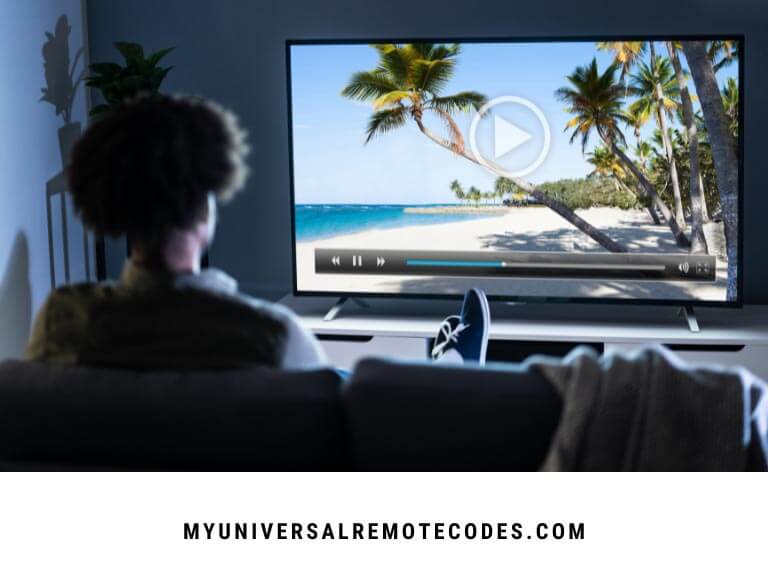
Spending all evening staring at a black screen is less entertaining than a hundred other things. I know you can agree with me. We’re going to see six easy fixes that will let you fix your LG TV and stop your family from being miserable.
You may also love to read: How to Install and Watch ESPN Plus on LG Smart TV?
#1 Check the Connections
 Make sure that everything is connected properly before you begin watching TV. The cables behind the TV, as well as any other device connected to it, need to be inspected. You should pay attention to these things when inspecting the cables.
Make sure that everything is connected properly before you begin watching TV. The cables behind the TV, as well as any other device connected to it, need to be inspected. You should pay attention to these things when inspecting the cables.
- Cables that are damaged. You must repair exposed wires whenever possible.
- The cables are not seated in the sockets. Your cables need to be pushed firmly into the mains socket. If you play with your children or clean the house, they will become loose.
You may wish to perform an electrical test on your mains outlet after you have ensured that your cables are properly inserted. Plug in another electrical item and test it after removing your TV cable. Then you can make sure the problem isn’t with the mains outlet. An electrician will need to fix it if that is the case.
Is your LG TV plugged into an extension cord? If you have other electrical devices competing for power, then your TV may have difficulty turning on.
If you have trouble turning on your TV, try the following.
- The extension cord should be unplugged from any high-wattage devices. Next, turn on the TV.
- You should not use an extension cord to connect the TV to a wall outlet. Turn on the TV.
You can continue with the next fix if the cable has been tested and the TV still won’t turn on.
#2 Press the Power Switch
The remote control of your LG TV may be malfunctioning if it isn’t working. That’s why trying to turn on the TV without the remote control is important.
Instead of using the remote control, try turning on the TV with the power switch. Among the following places should be where you can find the button.
- The LG logo can be found under the panel
- On the right-hand bottom corner of the rear
You should move on to the next remote control fix if you have tried pushing the power button but nothing happens.
You may also love to read: LG Universal Remote codes and Programming for TVs
#3 Unblock the Sensors
You must ensure that nothing blocks the sensor of your remote control so it can operate your TV. IR light is used to power the ON/OFF function.
In the right bottom corner of the LG TV, you will find the sensor. Be sure the panel around your TV screen is not obstructed by items if you want your remote to work properly. Similarly, when using the remote, try not to place your hand over the top end.
Trying the next remote fix will help you if you have tried the above suggestions and your TV screen still won’t come up.
#4 Reset the Remote
There is still one more thing we can do to ensure that your remote control works properly even if everything else has failed. It needs to be reset. The remote should be fixed after it has been reset.
Here’s how it’s done.
- Disassemble the remote and remove the batteries from the back panel
- The remote’s power button must be held for 20 seconds
- Put the remote control back together and replace the batteries
- Test the remote control with the TV

#5 Unplug the TV
You might be able to wake your TV up by unplugging and plugging it back in again. You can imagine it as if you were being sprayed with ice-cold water in the early hours of the morning.
It is possible to detach the power cord from some LG TVs. To do so, follow these instructions.
- Unplug the detachable power cord for 10 seconds, then plug it back in
- Connect the power cord again to the TV
- Press the power button on the TV to turn it on
You may also love to read: How To Add Apps To Hisense Smart Tv
#6 Reset the TV
You should try resetting the TV if you have tried all the fixes in this article but are still having difficulty.
Manually resetting your LG TV is as simple as following these steps.
- Turn off the TV at the wall
- For 30 seconds, hold down the power button on the TV (not the remote)
- For a further two minutes, leave the TV plugged in
- You may need to plug in the TV again and use the power button on the TV to turn it on.
If you are a visual learner like I am, take a look at the handy tutorial video of all the steps we have seen so far.
You may also love to read: How to Turn on Roku TV Without Remote
What to Do If Your LG TV Won’t Turn On
Despite trying all of the fixes in this article, your TV is still having a temper tantrum. You may need to get it checked out by a professional. Here are some possibilities.
- Capacitors need to be replaced because they are faulty
- There is leakage of electrolyte fluid from a TV capacitor
- A vent bulges
If you have the right tools and a little gumption, you can replace and repair capacitor vents yourself at home. However, this isn’t recommended. In order to replace these parts, you have to remove the back panel of the TV and take it apart. You lose the warranty immediately if you do this. Electrical shock is also possible.
Got a problem starting your LG TV? Here are some suggestions. Read on for some helpful tips.
- This article needs to be fixed. When you have tried all the fixes, call a technician. Your call will be answered faster and you will not have to pay a call-out charge if there is no reason to do so.
- Ensure you have a warranty for your TV. If you are still under warranty, you should not have to pay for a TV repair.
You may also love to read: How to program Universal Remote to LG TV
Conclusion
Turning on a TV that doesn’t work is the most frustrating thing in the world. Baseball season cannot be watched on a tiny tablet this year. Because of this, I’m sure you’ll be able to fix LG TV Won’t Turn On with these 6 solutions. In addition to that, your TV provider has probably saved you money on call-out costs.
