Do you have many devices at home and got tired of choosing between the endless numbers of remote controls? How many times did you find difficulty using one of the remotes and spent hours checking the manual and looking it up online? In this article, I’m going to provide you with a step-by-step guide to setup your Goldstar TV remote control, in addition to its universal codes. However, to program your Goldstar TVs with universal remote codes a guide is explained below.
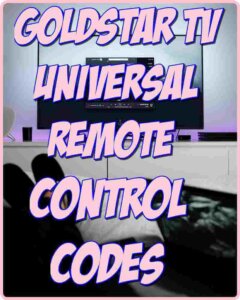
Goldstar TV Universal Remote Codes
Table of Contents
Why Use a Universal Remote Control?
Universal remote controls facilitate your entertainment experience. The universal remote can be programmed to be used with several devices like TV, Blu-Ray, and more. Imagine having one remote only that is capable of undertaking the functions of all others? A great idea, isn’t it? Universal remotes can control all home theater devices and components. Once you start using it, you’ll experience a more comfortable, more organized experience.
How this Article Will Help You Program Your Goldstar TV Universal Remote Control?
In the following step-by-step guide, I will provide you with easy and well-structured instructions on setting up and programming Goldstar TV remote to use smart devices, like TV, AV Receivers, and DVD players. After you program, the universal machine small code for your model from the given list of remote codes, the procedures stated here will allow you to easily configure your remote and use all the gadgets’ features for that particular device or model. However, please note that there are few exceptions where some models might not function even after following the instructions. Also, there could be adverse reactions when the steps are used on a model that the remote may not support in some instances. However, in most cases, we can successfully use the features of the universal remote with the help of Goldstar TV universal remote codes listed here. Moreover, a list of the universal remote codes for Goldstar TVs is mentioned below.
Gold star TV Remote Control Codes
Goldstar TVs Universal Remote Codes For RCA
- 1004
- 1005
- 1006
- 1012
- 1019
- 1056
- 1057
- 1058
- 1082
- 1155
- 1156
- 1171
- 1172
- 1196
3 Digit Goldstar TV Universal Remote Codes List
654, 627, 722, 520, 506, 653, 564, 658, 718, 720, 656, 219, 588, 005, 009, 012, 056, 057, 156, 172, 227, 338, 006, 019, 058, 171, 082, 002, 032, 039, 106, 178, 377, 042, 043, 072, 003, 011, 027, 050, 008, 077, 089
4 Digit Goldstar TV Universal Remote Codes List
0003, 0004, 0043, 0080, 0153, 0172, 0333, 0393, 0399, 0400, 0477, 0481, 0482, 0486, 0498, 0501, 0513, 0528, 0544, 0579, 0581, 0590, 0592, 0599, 0600, 0624, 0641, 0663, 0673, 0677, 0678, 0694, 0697, 0752, 0794, 0409, 0410, 0414
5 Digit Goldstar TV Universal Remote Codes List
10030, 10019, 1032, 10032, 10039, 10056, 10409, 11926, 11032, 10005, 12501, 12210, 17608, 19307, 11818, 15010, 19114, 12248, 12268, 12269, 12270, 12271, 12284
GE & One-For-All Universal Remote Codes for Goldstar Tv
0009, 0005, 0338, 0057, 0080, 0156, 0012
Philips Universal Remote Codes for Goldstar Tv
0502, 0102, 0435, 0802, 0217
Magnavox Universal Remote Codes for Goldstar Tv
0028, 0073, 0085, 0087, 0088, 0089, 0090
Goldstar TV Universal Remote Programming
- Switch on your TV.
- Use the blue-ray player to control your Goldstar TV.
- Press and hold the TV power button during the time that you input the number code on your blu-ray remote at the same time.
- Keep on changing the regulations until the correct code is entered.
- Once you have put down the valid code, your TV will automatically switch off to indicate that the blue-ray remote has successfully connected with your TV.
- Enjoy operating your TV with this universal remote.
3 Easy Methods to Program Your Goldstar TV Universal Remote Control
How to Program your Goldstar TV Universal Remote using Auto-Search Method
In this method, the remote will start scanning all the universal codes; the remote will scan one code at a time until it finds the correct code that works with your remote.
- Turn on your device, TV, DVD,…etc. Your universal remote should operate.
- Switch on the universal remote, press the device button for three seconds. Once the LED light is on, it is a sign that your device is ready for programming.
- Face the remote to the device and click on “CH+” & “CH-” switches. You will see on and off signals on the small, so press and hold the “up” or “down” button. The device turns off.
- Press the “power” button to verify the code. The device should switch on. At this point, it’s advisable to swap between channels to make sure that the remote is programmed correctly.
- The last step is to press the “device” button to save the code. The device’s LED will blink twice to confirm the code stored.
How to Program your Goldstar TV Universal Remote using “Manual Method.”
We can configure a Goldstar TV universal remote with ease by using the critical code method. The key code can also identify the model of your remote.
- You need to turn on your device first.
- Press the “TV” button on your Goldstar universal remote.
- You need to press and hold the “Setup” button on the universal remote until a flashlight appears. This indicates that it is currently in the “Learning Mode.”
- Enter the keycode collected from the instructions guide or programming guide.
- Once you complete the steps above, point your remote at the TV and then press and hold the “power” button.
- Lastly, once the screen shuts off, release the “power” button.
At this point, your TV should start functioning well with the universal remote control. If, for any reason, your device does not operate with the small, then try to repeat the same steps with a different code from the same reference table.
How to Program your Goldstar TV Universal Remote using “Code Search Method.”
Sometimes, you might not find the correct code that complies with the device you want to operate. In this case, you will need to set up your universal remote to “Search Mode” to look for the right code. It would help if you found the manual code responsible for the “Search Mode” option in the remote.
- You need to turn on your device first.
- Press and hold the “setup” button on the universal remote.
- Enter the three-digit code: 9-9-1.
- Now tap the ‘POWER’ button on the remote and then press on the “up” button until the device switches off.
This method might take more time than other methods, but it is crucial to find the correct key code. Once you have followed all the steps stated above, your universal remote should operate well.
How to Program your Goldstar TV Universal Remote for “an Unsupported Device”
If you want to use the Goldstar TV universal remote to control any other unsupported device, you need to use the device’s “Setup Code Lookup Tool” to locate the setup codes. Once you get the regulations required, the next steps are straightforward to follow. You tap the ‘SET’ button until the LED flashes twice and then enter the correct code. However, you can use above mentioned universal remote codes to program your Goldstar TVs.
I hope this guide was a useful one, and the codes worked for you and helped you set up and program your Goldstar TV universal remote control successfully.
Also Read:
