Control your Duraband TV with Durabrand TV remote control and Durabrand Setup and program guide via Universal Remote Codes.
We present to you the four digits code for different remote controls. While programming the Duraband Remote control codes in your universal remote, choose the codes given below. In case your chosen code doesn’t match, you can use the next and so on till you find the perfect match.
Excited enough! Check the following article.
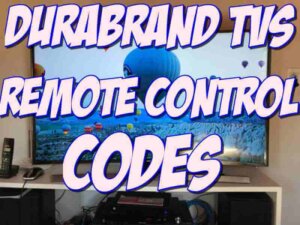
Durabrand TV Codes
Table of Contents
Durabrand TV Remote Control Codes
0178 | 1038 | 0003 | 1109 | 0003 |
0180 | 1046 | 0623 | 0154 | 0171 |
0493 | 1034 | 1047 | 0236 | 0463 |
Durabrand Surround Sound Remote Control Codes
0049 | 0405 | 0776 | 1089 | 1090 |
Durabrand Remote Codes for various brands
Durabrand Codes for DirecTV
| Durabrand Codes for RCA
|
Durabrand Codes for GE & One-for-all Remote
| Durabrand Codes for Philips
|
Now comes the different methods to setup Durabrand remote codes in your device.
METHOD 1: Programming Durabrand Remote – With No Codes.
In this method, each code undertakes a scanning process one by one till you find the right code. Now follow the steps given below:
- Firstly, turn on your device.
- Secondly, press the device button until the light starts to slow.
- Thirdly, place the remote in front of your device and press the “CH+ & CH-” buttons. Keep pressing these buttons one by one until the device turns off.
- Fourthly, press the Power button to verify the code. If the code is correct, the device will turn on.
- Then, to check further, keep changing your device’s channels and see if the programming is as you expected.
- Finally, to save the code, click on the device button. To confirm the code, the device will blink twice.
METHOD 2: Programming Durabrand Remote – With Codes.
In case you’re unable to find codes using the first method, you can check this one out.
- Firstly, switch on the device.
- Secondly, long press the SETUP button.
- Then, type 9-1-1 ( 3-digits code).
- Finally, press the Power button and keep changing the channel until the device turns off.
METHOD 3: Programming Durabrand Remote- Manual Method.
- Firstly, switch on your TV to program Durabrand remote.
- Secondly, on Durabrand Remote, press the TV button.
- Thirdly, long press the SETUP button until a light glows.
- Fourthly, enter the codes (from the list given above).
- Then, place the remote in front of the device.
- Finally, press the Power button and hold it till the device turns off.
However, you can use any of the given methods depending upon your device. Hope this guide will help you to program your Durabrand Remote control in your device.
Read More:
