Setting up your CLIKR-5 remote control with CLIKR 5 Universal Remote Codes will allow you to use various devices with one CLIKR-5 remote. Few entertainment devices such as TV, Blu-ray, television, DVD player, Soundbar, VCR, stereo systems can be configured with CLIKR-5 remote. You will need CLIKR-5 remote codes on system devices; we have written 3 Spectrum CLIKR 5 UR5U-8780L & UR5U-8790L remote codes.
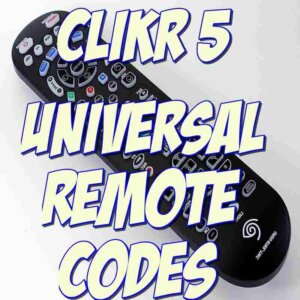
Charter Spectrum CLIKR 5 UR5U-8780L and UR5U-8790L Universal Remote Codes
Table of Contents
Program Spectrum CLIKR-5 UR5U-8780L & UR5U-8790L Universal Remote Codes
There are various programming methods for your remote. Given below is the list of those methods.
QUICK METHOD.
- Turn on your TV.
- Press both the buttons simultaneously: TV and A (yellow) or TV and B (blue) buttons, whichever combination your TV is assigned to.
- Keep the remote in front of the TV and type the codes assigned for your TV set. If there is more than a single code, try putting those codes one by one.
- To ensure the codes entered are correct, press the Power button. Your device should turn on. In case it doesn’t turn on, repeat step 2.
- Finally, to save the code, click the device button. A light will blink twice to ensure the code is reserved.
Spectrum CLIKR-5 UR5U-8780L & UR5U-8790L REMOTE CODES FOR QUICK METHOD.
CODES gle || []).push({}); | TV & A BUTTON For different brands | TV & B BUTTONS For different brands |
0 | RCA | COBY |
1 | SAMSUNG | MITSUBISHI |
2 | SONY | HITACHI |
3 | LG | MAGNAVOX |
4 | VIZIO | JVC |
5 | SHARP PANASONIC | ZENITH |
6 | PANASONIC | INSIGNIA |
7 | SANYO | EMERSON |
8 | TOSHIBA | WESTINGHOUSE |
9 | PHILIPS | TCL |
AUTO SEARCH METHOD.
- Turn on your TV.
- Press the Device button and OK button simultaneously for three seconds. Light on your device will glow for 30 seconds.
- Keep pressing CH+ and CH- buttons one by one. The remote will show signal codes indicating power on or off.
- To ensure the codes entered are correct, press the Power button. Your device should turn on. In case it doesn’t turn on, repeat step 2.
- Finally, to save the code, click the device button. A light will blink twice to ensure the code is reserved.
MANUAL METHOD.
- Turn on your TV.
- Press the Device button and OK button simultaneously for three seconds. Light on your device will glow for 30 seconds.
- Keep the remote in front of the TV and type the codes assigned for your TV set. If there is more than a single code, try putting those codes one by one.
- To ensure the codes entered are correct, press the Power button. Your device should turn on. In case it doesn’t turn on, repeat step 2.
- Finally, to save the code, click the device button. A light will blink twice to ensure the code is reserved.
REMOTE CODES FOR AUTO SEARCH AND MANUAL METHODS.
Below is the list of 3-digits remote for a few popular devices.
- Adventura 002
- Apex 572
- Bell & Howell 333 072
- Classic 043
- Dell 320 164 363
- Durabrand 096 052
- Emerson 028 116 143 154
- Goldstar 113 116 102
- Hitachi 009 143 749
- Hyundai 337 338
- Motorola 002 148 206
- Pioneer 001 103 051 063
- Sony 804 805 191
- Panasonic 138
- Samsung 301
HOPE THIS ARTICLE WILL HELP YOU TO PROGRAM YOUR CLIKR-5 REMOTES WITH UNIVERSAL REMOTE CODES.
Read More:
