Table of Contents
Verizon Router Blinking White? Lighting Up the Path
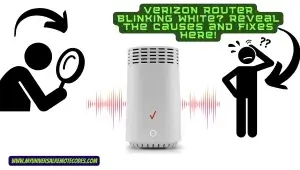
The mesmerizing dance of lights on your Verizon router – a captivating display that can either whisper sweet nothings of seamless connectivity or scream a panicked chorus about a digital hiccup in your home network. Among these illuminations, one particular signal often baffles many: the “Verizon router blinking white.” This article will serve as your guiding beacon, unraveling the mystery behind this luminescent signal and ensuring your digital voyage is as smooth as possible.
Understanding Router Signals: More Than Just Blinking Lights
Let’s start by setting the stage. Imagine your router as an air traffic controller, constantly directing internet data flow to your devices. The lights on your router are like the controller’s signals, each color and pattern conveying a specific message about your network’s status. Those cryptic LED pulses are crucial to understanding your home network’s hidden language. Learn its rhythm and patterns, and you’ll become a digital doctor, swiftly identifying and curing those pesky connection ailments.
Read More About: Spectrum Router Blinking Red – Flashing Red Light on Modem
The Significance of a Verizon Router Blinking White
Now, onto the star of our show: the blinking white light on your Verizon router. This specific signal can be as enigmatic as a Morse code, leaving you to wonder what message it’s trying to convey. In the simplest terms, a Verizon router blinking white typically indicates that the device is booting up or undergoing a firmware update. Your router tells you, “Hang tight, I’m getting ready,” or “Give me a moment; I’m leveling up.”
Deciphering the Code: What the Blinking Means
To demystify this further, let’s break it down. When you power up your router or after a reset, the blinking white light is essentially the router’s way of saying, “I’m waking up and getting things in order.” It’s checking its internal systems, establishing connections, and ensuring everything is in working order – much like a pilot running through a pre-flight checklist.
During a firmware update, this blinking white light signifies that your router is updating its brain – the firmware being the software embedded in your router that controls how it operates. Imagine your router as a student, eagerly absorbing new information (in this case, the latest firmware) to perform better.
Not All Router Lights Are Created Equal
It’s crucial to recognize that not all router lights are the same. For instance, a solid white light typically means all systems operate normally, and your router is connected to the internet. A blinking red light, however, is like a distress signal, indicating a connection issue or a more serious malfunction. Becoming familiar with these signals is essential, as they are your first defense in troubleshooting connectivity issues.
In digital connectivity, your router’s lights are a key to unlocking the mysteries of your network’s health. A Verizon router blinking white is not a cause for immediate concern. It’s simply a sign that your router is either starting up or updating itself to deliver a better, more secure online experience.
Stay tuned as we dive deeper into common causes for this blinking light and how to troubleshoot them effectively. Your journey to becoming a savvy digital navigator is just beginning!
This introduction to your Verizon router’s blinking white light is more than just a troubleshooting guide; it’s a step towards empowering you with the knowledge to keep your digital world running smoothly. Understanding these signals is like having a roadmap to your network’s well-being, ensuring you’re never lost in the digital landscape.
As you stand before your Verizon router, its white light blinking like a lighthouse in a digital sea, you might wonder, “What causes this blinking beacon, and how do I navigate through it?” Dive into the mystery of the blinking router! This might seem unclear, but we’ll get it untangled together.
Read More About: Xfinity Router Blinking Orange: Common Causes and Solutions
Common Causes for a Verizon Router Blinking White Light
Firmware Updates: The Digital Evolution
Like updating your iPhone to the latest iOS, firmware updates keep your router running smoothly and securely. When your Verizon router blinks white, it’s often because it’s downloading and installing these updates. It’s like your router is a chrysalis, undergoing a transformation to emerge with new features and improved performance.
Connectivity Issues: The Digital Symphony Out of Tune
Sometimes, this blinking white light is the router’s way of saying, “I’m trying to connect, but something’s not right.” It could be a symphony where one instrument is out of tune – maybe your modem isn’t communicating correctly with your router, or there’s an interruption in your service.
Navigating the Troubleshooting Waters
Now, let’s set sail into the troubleshooting steps. Remember, each step is a wave you ride closer to calm digital shores.
Restarting the Router: The Digital Reboot
- Unplug your router from the power source.
- Wait for about 60 seconds – think of this as giving your router a short meditation break.
- Plug it back in and observe the lights. A successful restart is like a deep, refreshing breath for your router, often resolving minor glitches.
Checking Cable Connections: The Digital Lifelines
- Inspect all cables connected to your router. Are they firmly plugged in?
- Check for any visible cable damage – like a frayed phone charger, a damaged cable can disrupt connectivity.
- Ensure the modem-to-router connection is secure, like ensuring all the puzzle pieces fit snugly.
Read More About: What Is My Verizon Access? – Ultimate Guide [2022]
Resetting the Router to Factory Settings: The Digital Fresh Start
- Locate the reset button – it’s usually a tiny, recessed button on the back of your router.
- Press and hold the reset button for 10 seconds using a paperclip or similar object.
- Remember that this step erases all your custom settings – it’s like erasing a chalkboard to start anew.
Identifying the Issue: Router or Service?
- If the above steps don’t resolve the blinking light, it’s time to play detective.
- Check if other devices can connect to the internet. If they can’t, the issue might be with your service provider.
- Test with another router. If the new router works fine, your original router might be the culprit.
Remember that patience is your ally in fixing the “Verizon router blinking white” issue. Like a gardener nurturing a plant, sometimes these steps require time to show results. And if the problem persists, don’t hesitate to contact Verizon support – they’re like the gardeners with a little more experience in nurturing digital plants.
In the digital odyssey of managing your home network, sometimes the path leads you to seek the wisdom of experts. Recognizing when to contact Verizon support is like knowing when to call a seasoned sailor while navigating choppy waters. Let’s chart the course for when and how to contact Verizon support and explore preventive measures to ensure smoother sailing ahead.
Read More About: Do Verizon Phones Have SIM Cards? – Comprehensive Guide [2022]
When to Contact Verizon Support: Decoding the Signals
- Persistent Blinking Light: A constant storm might gather on the horizon if the “Verizon router blinking white” saga persists after your valiant troubleshooting efforts. This is your cue to call the cavalry – Verizon’s customer support.
- Connectivity Blackout: If your digital realm is plunged into darkness with no internet connectivity across multiple devices, your ship has lost its compass. Verizon support can help you find True North again.
- Post-Reset Distress: If a factory reset has confused your router more than a tourist without a map, it’s time to seek guidance.
Navigational Tools for a Support Call
Embarking on a call with Verizon support? Here’s your checklist to ensure a fruitful journey:
- Account Information: Include your account number and associated phone number, like a passport for international travel.
- Router Model and Serial Number: Just like knowing the make and model of your car helps the mechanic diagnose the problem, knowing your router model is crucial for troubleshooting network issues.
- Troubleshooting History: Briefly outline the steps you’ve already taken – it’s like giving a doctor your symptom history.
Preventive Measures: Charting a Smoother Course
- Regular Firmware Updates: Schedule regular updates for your router’s firmware. It’s like keeping your ship’s navigation maps updated for uncharted waters.
- Maintaining Appropriate Ventilation: Keep your router in a well-ventilated area to avoid overheating. This is similar to not putting your phone in the sun on a hot day.
- Frequent Restarts: Restarting your router regularly can save a lot of problems. Maintaining smooth operations is similar to extending your legs during a long travel.
- Safe Connections: Make sure every wire is linked securely regularly. This is similar to ensuring every knot on a sailing ship is tight.
- Remain Up to Date: A captain should also check the weather forecasts, so you should watch for any known problems or Verizon maintenance bulletins.
With a Verizon router, you may encounter queries like far-off lighthouses glowing at night as you explore the digital seas. Let’s address some of the most common queries regarding Verizon routers and that confusing white light that blinks. With this information, you’ll gain confidence and become an expert home network user.
FAQs: Getting Around Your Verizon Router’s Mysteries
Why is my Verizon router blinking white?
See your router like a diligent employee in an office. It’s usually ‘busy’ with booting up or installing firmware updates when blinking white. It’s a sign that it’s hard at work, ensuring your internet experience is seamless.
Does the blinking white light mean the same on all Verizon router models?
While the blinking white light is a standard signal across many models, it’s like different car models having similar dashboard lights. Check your router’s manual for model-specific information, as some nuances may exist.
How long should my Verizon router blink white during an update?
Think of a router update like a coffee break. Typically, it shouldn’t last more than a few minutes. There might be an issue if it’s taking longer, like a coffee break turning into a coffee hour.
What should I do if the white light keeps blinking?
A persistent blink, like a car’s check engine light, means something’s not quite right. Please get to the bottom of it before your internet sputters out. Start with basic troubleshooting steps – restart your router, check connections, or reset it. If these don’t work, it’s time to contact Verizon support.
Is my router’s warranty affected by troubleshooting?
Simple troubleshooting, like restarting or resetting your router, won’t affect your warranty. It’s like changing a car’s oil – essential maintenance is expected.
Where can I find more information specific to my Verizon router model?
For model-specific guidance, visit Verizon’s official support website. It’s like having a user manual tailored to your specific router model.
Conclusion: Your Voyage with the Verizon Router
Understanding the “Verizon router blinking white” signal is crucial in the digital world journey. It’s a beacon that helps you navigate potential issues, ensuring your internet connection is as steady as a ship on calm seas. We’ve explored what this blinking light means, common causes, troubleshooting steps, and when to contact Verizon support.
Remember, like every ship, router has unique quirks and needs. Regular maintenance, such as firmware updates and ensuring proper ventilation, can prevent many issues before they arise. And when in doubt, the vast ocean of Verizon’s support resources is always there to guide you.
Share your experiences and solutions in the comments. Your insights could be the guiding star for someone else navigating these digital waters. And if this guide has helped you understand and fix the “Verizon router blinking white” issue, pass it on – because in the vast internet ocean, we’re all navigating together.
Read More About: How To Boost WIFI Signal Through Walls? What You Need to Know
