Table of Contents
Xfinity Router Blinking Orange: A Beacon of (Possible) Despair
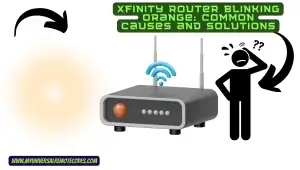
Hello there, tech-savvy aficionado or maybe just someone who can’t stream their favorite show without interruptions. If you’ve landed on this page, odds are, your Xfinity router has decided to throw a light show and its shade of choice is… orange. Much like your friend who thinks sending cryptic messages is fun, your router’s just trying to tell you something. But don’t worry, together, we’ll decipher this digital hieroglyph.
Why the Blink, Though?
Understanding router indicators is a bit like understanding street traffic lights. Imagine you’re cruising in your car and you spot a blinking orange light. Panic? U-turn? Keep going and hope for the best? With traffic, it’s a warning. In the mystifying world of routers, it’s not so different. It’s a signal, a heads-up if you will, about something that needs your attention.
Now, before you grab your toolkit or reach for your phone to call customer service, let’s delve a bit deeper into the LED indicators of your router.
Read More About: AirPods Pro Blinking Orange While Charging? – Here’s How To Fix
The Disco Lights of Your Router
LED indicators are like the heartbeat monitor of your internet device. If it’s steady, all is well in the online realm. But if it’s blinking, erratic, or (heaven forbid) dead, it’s a signal you might need to do some doctoring.
Different colors and patterns can have different meanings:
- Steady Green: “All systems go!” It’s like getting a green signal on a deserted road; smooth sailing and unlimited browsing.
- Blinking Green: Don’t be too alarmed, it’s just thinking or trying to establish a connection. Think of it as your router’s way of saying, “Wait a sec, I’ve got this!”
- Steady Orange: Uh-oh. Something’s amiss. It could be a minor glitch or a major hiccup. It’s like spotting a traffic cop ahead; best to slow down and assess the situation.
- Blinking Orange (our star of the day): This is your router tapping its foot, waiting for you to notice. Could be several reasons, from internet issues to that poor thing overheating because you stashed it behind your TV.
Understanding these signals is crucial. They help you troubleshoot before things get out of hand. It’s like reading your car’s dashboard; you wouldn’t want to wait for the engine to start smoking to realize you’re out of oil, right?
This digital semaphore, especially the “Xfinity router blinking orange,” is your first line of defense against prolonged internet heartbreak. Recognizing and addressing it promptly is the key to maintaining a healthy relationship with your digital lifeline. In our next section, we’ll delve into the numerous reasons why your Xfinity router feels the need to flash you the orange. Stay tuned, and we promise, no routers were harmed in the making of this guide.
Read More About: PS4 Controller Orange Light – What Does It Mean and How Can It Be Fixed?
Deciphering the Blink: Why is Your Xfinity Router Blinking Orange?
So, we’ve established that your router’s flashy disco light isn’t just for your entertainment. But why the orange hue? Is it trying to set the mood, or is it a distress signal? Grab your digital detective hat, because we’re about to unravel this enigma!
Internet Connection Issues
Ah, the classic “It’s not you, it’s me” scenario. Sometimes, it’s not your router acting up, but the broader Internet Service Provider (ISP) landscape.
- ISP Downtime or Outages: Much like a barista going on a break just when you need your caffeine fix, ISPs too can experience downtimes. Check out websites like DownDetector to see if there’s a neighborhood-wide internet coffee break.
- Disruption in Line/Connection: Think of this as a jammed coffee machine pipe. A digger in your street might accidentally sever the internet line, leaving your router thirsty for data. Time to check outside for any potential disruptions!
Hardware Hiccups
Ever tried turning on a 10-year-old computer? Yeah, it’s a test of patience. Hardware ages, and sometimes, it just wants to retire by the beach.
- Old or Malfunctioning Router: If your router’s old enough to remember dial-up tones, it might be its way of saying, “Upgrade me!”.
- Defective Cables or Connections: Even if everything else is in pristine condition, a frayed cable can be the culprit. It’s like expecting clear water from a rusty pipe. Time for a hardware check-up!
Firmware Update Fiesta
Much like us, routers too need a refresh. This usually comes in the form of firmware updates.
- How Routers Handle Firmware Updates: Routers often auto-update, diving deep into the digital spa for some rejuvenation. During this, they might signal with an “Xfinity router blinking orange” light.
- Typical Duration and What to Expect: It’s a quick retreat, usually lasting a few minutes. Imagine it as a power nap for your router.
The Hot Seat: Overheating Issues
Placing your router in that cute, concealed shelf might seem aesthetically pleasing, but it could be craving some fresh air!
- Importance of Proper Ventilation: Like you’d need a fan after a rigorous gym session, routers need proper airflow. Keep them out in the open!
- Potential Long-term Damage: Persistent overheating can lead to permanent damage. Think of it as sunburn, but for your router.
Going Incognito: Router in ‘Bridge Mode’
If your router’s acting all James Bond, it might be in ‘Bridge Mode’.
- What is Bridge Mode?: This is when your router decides to be a team player, letting another device handle the main networking duties. It’s like your router saying, “I’ll be the sidekick!”
- Why the Orange Blink?: In this mode, some functionalities are paused. The orange blink is its way of saying, “I’m on a covert mission, but still here!”
Still with me? Great! Armed with this knowledge, you’re well on your way to soothing that “Xfinity router blinking orange” and restoring internet harmony in your digital kingdom. Stay tuned as we’ll next navigate the treacherous waters of troubleshooting!
Read More About: Comcast Remote Programming Ultimate Guide [2022]
Taming the Xfinity Router Orange Blink: Your Guide to Peaceful Browsing
Alright, intrepid internet user, now that you’re equipped with the knowledge of why your Xfinity router might be blinking orange, let’s roll up our sleeves and deal with this tangerine-tinted tantrum. It’s troubleshooting time!
Starting Simple: The Basics
Sometimes, the answer to our most vexing problems is, “Have you tried turning it off and on again?”
- Power Cycle the Router: Remember the old game consoles? A quick reset and your game was up and running. Similarly, unplugging your router for a minute and then plugging it back in can work wonders.
- Check Those Cables: It’s not just about being plugged in, but being plugged in right. Like ensuring your headphones are securely plugged in so everyone at the gym doesn’t hear your guilty pleasure playlist. Ensure all connections are snug and secure.
Playing Detective: ISP Outages
Before blaming your poor router, let’s check if there’s an internet blackout in your area.
- Third-Party Websites: Websites like DownDetector can be your ally. They’re like the internet’s weather report, letting you know if there’s a storm in the digital world.
- Contacting Xfinity Directly: If in doubt, ask! Reach out to Xfinity support. They’ll confirm if it’s a widespread issue or a solo concert by your router.
Freshening Up: Firmware Fixes
Routers, like humans, might need an occasional software detox.
- Manual Updates: If you suspect the firmware’s causing the “xfinity router blinking orange” dance, consider a manual update. Visit Xfinity’s website, locate your router model, and follow the update prompts. It’s like getting the newest OS for your phone!
- Rolling Back Firmware: If the new firmware’s making your router homesick for its older version, you might need to roll it back. Just ensure you know what you’re doing or consult a guide. It’s a bit like time travel, but for your router.
Keeping Cool: The Heat is On!
A hot router is a stressed router. And we don’t want our routers sweating bullets, do we?
- Relocating the Router: That cozy nook might not be the best spot. Think of it as placing an ice cream cone under the sun. Melt alert! Find a cool, open space.
- Ventilation is Key: Ensure the vents aren’t blocked. Prop it up if needed. It’s like giving your router its mini fan. Ah, sweet relief!
Starting Afresh: The Factory Reset
It’s the digital equivalent of, “Let’s just start over, okay?”
- When and Why?: If your router’s behaving like a rebellious teenager, a factory reset might be the strict parent it needs. However, only resort to this when all other methods have failed.
- The Reset Process: There’s usually a tiny reset button. Press it (often with a pin or paperclip) for about 10 seconds. But beware, post-reset, all your personalized settings will be gone. It’s the price for a fresh start.
Phew! That was quite the roller coaster, wasn’t it? Here’s hoping that the pesky “xfinity router blinking orange” issue has scurried off. But if it’s still there, waving at you, don’t lose heart. We’ve got more solutions in our toolkit. Onward, digital warrior!
Call in the Cavalry: When to Reach Out to Xfinity Support
So, despite your valiant efforts, that pesky “xfinity router blinking orange” signal is still stubbornly blinking away. Maybe it’s time to call in the pros? After all, even superheroes sometimes need sidekicks!
Recognizing the Bat-Signal: When Do You Call?
Just like you wouldn’t call the fire department for a toast mishap (unless it was a really bad toast incident), there are certain scenarios where expert intervention becomes necessary:
- Persistent Orange Beacon: If you’ve tried almost everything and the router insists on continuing its orange rave, it’s time.
- Post-Reset Woes: If after the great factory reset, you’re feeling lost in the wilderness of settings, a guiding hand might be needed.
- Unidentified Router Behavior: When your router starts communicating in Morse code or showcases behavior not covered in manuals, it’s time to dial in the experts.
Reaching Out to Xfinity: The Who, How, and What
Now, before you imagine being put on hold for eternity, listening to never-ending elevator music, here’s what reaching out to Xfinity support looks like:
- Available Options: Xfinity offers multiple lifelines – live chat, phone support, and even community forums. It’s like having a multi-flavored support buffet.
- Set Expectations: Generally, the cavalry is swift. However, during peak times or outages, there might be some wait. Patience, young padawan.
Foolproofing the Future: Avoiding Another Orange Onslaught
Having conquered the “Xfinity router blinking orange” dragon, let’s ensure it doesn’t rear its tangerine head again, shall we?
Read More About: How To Boost WIFI Signal Through Walls? What You Need to Know
Update the Router’s Brain
Regularly updating the router’s firmware is akin to feeding it brain food. It keeps it sharp, alert, and ready to tackle the vast interweb wilderness.
Give Your Router the Royal Treatment
Just like you wouldn’t place a plant in a dark room and expect it to thrive, ensure your router’s well-placed. An open area with proper ventilation does wonders. Consider it a throne for your internet guardian.
Doctor Visits: The Periodic Checks
Occasionally, play detective. Check for any wear and tear on the router and its cables. It’s the tech equivalent of a routine dental checkup – better safe than sorry!
Stay Informed: The ISP Crystal Ball
Being aware of any scheduled maintenance or known outages from your ISP helps preempt any surprises. Subscribe to notifications or regularly check their update pages. In the realm of the internet, knowledge truly is power.
Congratulations! Armed with this treasure trove of wisdom, not only have you tackled the “Xfinity router blinking orange” conundrum, but you’re also well-prepared for the future. Until next time, happy browsing, and may your Wi-Fi signals forever be strong!
Read More About: Program Xfinity Remote To TV – Programming Instructions Guide
The Grand Finale: Bidding Adieu to the Xfinity Router Blinking Orange Saga
And just like that, dear reader, we’ve navigated the mysterious seas of “Xfinity router blinking orange,” battled storms, sought treasures, and (hopefully) emerged victorious! But before we release the confetti and pop the champagne, let’s do a quick recap, shall we?
The Orange Blink: More than Just Mood Lighting
Remember, your router isn’t trying to start a disco party or channel Halloween vibes early. That blinking orange light is its unique Morse code, a cry for attention, perhaps even a digital SOS. Ignoring it is like refusing to acknowledge that your pet cat is glaring at you for some extra treats. You might be fine now, but there might be repercussions later!
Proactiveness: Your Digital Shield
In the land of the internet, where streaming, gaming, and late-night browsing are sacred, interruptions feel like heresy. Thus, arm yourself with the shield of proactive measures. Regular updates, periodic checks, and optimal placement aren’t just chores; they’re rituals in the grand temple of seamless connectivity.
So, the next time your Xfinity router decides to throw a blinky tantrum, you’ll be ready, armed with knowledge, wisdom, and a sprinkle of humor. Dive into action, troubleshoot with flair, and if needed, know when to call in the cavalry.
Thanks for embarking on this digital adventure with us. Stay connected, stay informed, and remember – a happy router equals happy browsing. Now, go forth and may your streams never buffer again!
