Table of Contents
Why Are My AirPods Beeping? A Comprehensive Guide to Fixing the Beeps
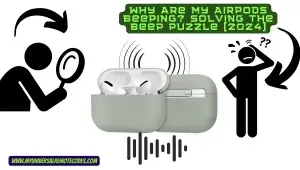
You’re ready to start listening to your podcast or music after settling into your preferred chair and placing your AirPods in your ears. Wait a minute—what’s that sound? Does something sound like a beep? If you’re nodding in agreement, then you’ve undoubtedly experienced the same problem that many AirPods users face: “Why are my AirPods beeping?” Rest certain, you will set out on a quest to comprehend and resolve this problem.
The Wireless Revolution in Earphones: Meet AirPods
Apple’s stylish AirPod wireless headphones have completely transformed the way we listen to music on the go. Convenience and adaptability are now closely associated with AirPods. They fit right into our lives, allowing us to listen to our music and answer calls hands-free even while we’re on the go. However, these tiny wonders come with quirks and challenges like any electronic marvel.
Read More About: PS4 Keeps Beeping? – Here Are Methods To Fix Your Console [2022]
The Secret Meaning of the AirPods’ Beeping
Imagine your AirPods as a Morse code operator, communicating with you through beeps. But instead of dot-dash messages, they’re telling you something about their state or performance. It is imperative to differentiate between beeps that indicate proper operation and abnormalities.
Common Beeps: The Cordial Warnings
Verification of the Connection: An amicable handshake occurs between your iPhone or iPad and your AirPods when they connect to your device, indicated by a gentle beep.
Warnings about Low Battery: Those timely beeps from your AirPods aren’t just a disruption but a helpful heads-up. They remind you, “Just letting you know, my battery’s getting a bit low!”
Unusual Beeping: The Warning Signs
Continuous Beeping: When your AirPods start beeping constantly, it’s like a baby wailing; something is wrong. It can indicate something more severe or just a connection problem.
Beeps that come out of nowhere are similar to jigsaw pieces. In the larger picture, they belong somewhere, but the secret is figuring out where.
In the following parts, we’ll go deeper into the hows and whys of these sounds, equipping you with the information and strategies you need to comprehend and solve this beeping riddle. Consider it your private investigator tale, in which the mystery surrounding the beeping AirPods will come to light.
Forget the mystery of “Why are my AirPods beeping?”. We’re diving deep into the meaning behind those sounds, equipping you to listen with knowledge and confidently navigate your AirPods experience.
Think of your AirPods as small, intelligent dogs that alert you to needs or discomforts by beeping. Together with providing you with workable remedies, let’s explore the most frequent causes of this behavior. By the end, you’ll grasp “why are my AirPods beeping” and know how to soothe their electronic chirps.
Common Causes of Beeping
Low Battery: The Hunger Signal
- Just like your stomach growls when hungry, your AirPods beep to signal low battery life. It’s their way of saying, “Feed me energy!” To check their battery status, open the case near your paired device, and a display will show the remaining battery life. Think of it as a fuel gauge for your wireless companions.
Connection Issues: The Miscommunication
- Ever had a bad phone connection where you only catch every other word? That’s what happens with poor AirPods connectivity. The beeps are like the “Can you hear me now?” in a choppy call. This usually occurs when there are interference or distance issues between your AirPods and the connected device.
Read More About: How to Connect AirPods to Roku TV – Even Without AirPlay
Damage or Dirt: The Cries of Discomfort
- Like a splinter in your finger, physical damage or dirt in your AirPods can cause discomfort, manifested through beeping. It’s their way of saying, “Something’s wrong!” This can range from moisture damage to dust clogging up their tiny components.
Firmware Glitches: The Confused State
- Sometimes, your AirPods may be experiencing a ‘brain freeze’ due to firmware glitches, leading to erratic beeping.
- When software gets old, it can cause similar trouble as a cranky computer begging for an update.
Troubleshooting Steps
Recharging AirPods: The Power Nap
- Recharging your AirPods is like giving them a well-deserved rest. Use the provided case to charge them, ensuring the case itself is charged, too. It’s similar to ensuring your phone’s charger is plugged into the wall before charging.
Resetting AirPods: The Fresh Start
- Resetting your AirPods can often fix connection issues. Here’s how:
- Place your AirPods in their case and close the lid.
- Wait about 30 seconds, then open the lid.
- Go to Bluetooth settings and ‘Forget’ your AirPods on your device.
- With the case open, press and hold the setup button on the back until the status light flashes white.
- Reconnect your AirPods by placing them near your device and following the on-screen instructions.
Read More About: How To Connect AirPods To Samsung TV? – Super Easy Guide
Cleaning AirPods: The Gentle Care
- Cleaning your AirPods is like grooming a pet – gentle and careful. Use a soft, dry, lint-free cloth to wipe the exterior. A slightly dampened cloth can be used for stubborn dirt, but ensure no moisture gets into any openings.
Updating Firmware: The Brain Boost
- Ensuring your AirPods have the latest firmware is like updating your phone’s OS for optimal performance. This happens automatically when they’re connected to an iOS device, but you can check by going to the Bluetooth settings, selecting your AirPods, and looking at the firmware version.
By understanding and applying these tips, you’re not just addressing the beeping – you’re tuning into your AirPods’ needs, ensuring they perform at their best. So the next time you hear that beep, remember, it’s just your tiny tech friend trying to communicate.
As we navigate the symphony of sounds that your AirPods produce, there comes a moment when you might need to call in the maestros – the professionals. And to ensure the longevity of your tiny tech companions, let’s also explore some preventive measures.
When to Seek Professional Help: The Expert Tune-up
Think of your AirPods as a high-performance vehicle. A professional’s touch is sometimes necessary. When to visit the Apple Store or an approved service provider is determined by the following scenarios:
- Recurring Issues: If all of your troubleshooting attempts fail to stop the beeping, it’s similar to using every DIY tool in your toolbox and still having difficulties getting your car to start.
- Physical Injury: Expert assistance is required for visible damage, such as a broken casing or a bud that has been submerged in water. It needs to be smoothed out by an expert, just like when your car gets a dent.
- Preventive actions: The Care Routine Regarding your AirPods, prevention is always preferable to treatment. Here’s how to maintain them in optimal condition:
- Correct Storage: Keep your AirPods in their case when not in use. It is analogous to keeping your automobile covered from the weather in a garage.
- Steer clear of moisture: Maintain their dryness. Kryptonite is to Superman what water is to AirPods.
- Frequent Cleaning: Give them a gentle cleaning now and then. Like when you clean your teeth, sticking to a regular schedule helps prevent issues.
Read More About: AirPods Connected But Sound Coming From Phone? [FIXED]
Finally, The Beeping Explained
We’ve learned the common reasons for these sounds in our exploration of the world of “why are my AirPods beeping,” from distress signals (damage or dirt) to hunger signals (low battery). We’ve worked through the troubleshooting stages, similar to an AirPods first aid kit. We also know when to get professional assistance and how to take care of things properly to stop beeping in the future.
Your AirPods are your constant musical companions rather than just a pair of earbuds. Your relationship with your high-tech gear will be harmonious if you can decipher their beeps and adjust your response accordingly.
You have the opportunity to join the discussion now. Have you experienced problems with your AirPods beeping? What was effective for you? Leave a comment with your advice and experiences. Your observations might be necessary to solve someone else’s beeping mystery. Let’s continue to impart knowledge!
Read More About: AirPods Pro Blinking Orange While Charging? – Here’s How To Fix
