NVTC Universal Remote Controls can be used to operate your TV and other electronic devices without any hassle. However, below is the guide and various methods on how to program and setup NVTC RM 014S+ Universal Remote using remote control codes.
To program the NVTC RM 014S+ universal remote, make sure you:
- Batteries should be installed in the NVTC RM 014S+ Universal Remote.
- During programming, the NVTC RM 014S+ Universal Remote can be pointed at the TV or another device that needs to be controlled. The NVTC RM 014S+ programming process must be restarted if this link is broken.
Table of Contents
How to Program an NVTC RM 014S+ Universal Remote
Various brands and models of universal remote controls may have different programming procedures. Here are some of the options you may see and steps you can take.
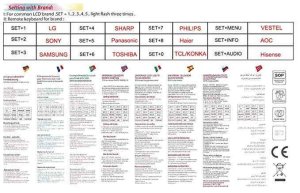
Direct Code Entry
NVTC RM 014S+ Universal Remotes can be programmed simply by entering the code that identifies the product you wish to use. NVTC RM 014S+ Universal Remote codes can be found on a “code sheet” or on a web page. Moreover, NVTC RM 014S+ Universal Remote codes are listed by manufacturer and device type (TV, Blu-ray, Home Theater, Cable Box, VCR, and media streaming devices).
- Start the device you wish to program.
- The DEVICE button on your NVTC RM 014S+ Universal Remote must be held (some remote controls require you to first push the Setup button first). The power and device LEDs will flash.
Note: Although the buttons are labeled for a particular device, they can be used to control any suitable device. To control a particular device, remember which button to press.
- Press the device button on the NVTC RM 014S+ universal remote and enter the brand code. If there are multiple codes for a brand, start with the first code. When the code is entered, the power button on the remote will be turned off.
- Press the device button again after the code is entered. If the power button stays lit on the control, then your code is correct.
- The power button will blink continously if the code entered is incorrect. In case of failure, repeat the code entry steps until one of the codes works.
- After NVTC RM 014S+ universal remote programming, check if your device can be controlled by the universal remote. In addition to being able to turn the TV on and off, the NVTC RM 014S+ universal remote control should be capable of changing channels, volume, and input sources.
TIP: Write down the successful codes in your user guide for future reference if you’re using Direct Code Entry.
Auto Code Search
Auto Code Search is a good option if you don’t know the code for the device brand or manufacturer. In its database, the NVTC RM 014S+ Universal Remote searches through several codes at once.
The following are examples of likely steps:
- You can control your TV or another device by starting it.
- With your NVTC RM 014S+ remote, press the DEVICE button on the corresponding product (TV, etc.). Any device can be used with any of the labeled buttons, so be sure to note it down.
- Hold down the Device Button and POWER button at the same time. Keep pressing the power button until it re-energizes.
- Let go of both buttons simultaneously.
- After you’ve tried to control the device, press and release the PLAY button on the remote. Whenever this occurs, the code has been found. While your device is waiting and turning off, press the play button again. Continue pressing the button until the device turns off.
- Keep pressing and releasing the REVERSE button every two seconds until the device turns back on. As soon as the device turns back on, your remote has successfully found the correct code.
- Save the code by pressing STOP.
- Try out several functions on the remote to see if they work with your device.
Brand Code Search
By using a procedure similar to Auto Code Search, you may be able to narrow your search to one brand. If the brand offers more than one code, this search may be helpful.
These steps are to be followed:
- Power on the device you wish to program (DVR, cable box, SAT, TV, DVD, or VCR).
- Your NVTC RM 014S+ Universal Remote Control comes with a list of Brand Code(s).
- To program a device, hold down the DEVICE button. (TV, DVD Player, Auxilary System, etc.). Hold down the button when the LED turns on and remains on.
- Hold the device button down while pressing and holding the power button. You should see the power button lit up.
- Let go of the power button and device button. If it does not remain on, repeat the steps.
- Enter the first CODE of the brand using the NVTC RM 014S+ universal remote’s keypad. This will turn on the LED light for that particular device button.
- Continuously pressing the Power button will cause the device to turn off. By turning off the NVTC RM 014S+ Universal Remote, the remote has identified the correct code.
- Using your universal remote, press the STOP button (the LED light will go out).
- Test the NVTC RM 014S+ Universal Remote by pressing several buttons (volume, etc.).
- It means you have exhausted the NVTC RM 014S+ universal remote codes for that brand, and you need to use another NVTC RM 014S+ programming method to turn off your device.
Manual Code Search:
You may also be able to program the remote to check each RM 014S+ universal remote code individually instead of having the remote scan through all the codes at once. Due to a large number of NVTC RM 014S+ universal remote codes, this process can take a while.
You can initiate this option by following these steps:
- Start your TV or another device you wish to control.
- Press the DEVICE and POWER buttons on the remote control simultaneously. Wait for the power to turn on and release both buttons.
- Keep pressing the ‘Power’ button for a couple of seconds while pointing the NVTC RM 014S+ universal remote at the TV or other device.
- The remote will turn off the TV or device when it finds the correct code. To save it, press STOP.
- When you are unable to turn off the device with the Power button, you can test the following code in the database by pressing the Power button again. Repeat this step until the remote finds a code.
Programming NVTC RM 014S+ Universal Remote via IR Learning:
You must point the remote of the device you wish to control and the NVTC RM 014S+ universal remote at each other when you use IR learning. From the original remote control, the NVTC RM 014S+ universal remote transmits IR control light beams.
- Choose a device: TV, computer, etc.
- A learning mode is provided on the NVTC RM 014S+ universal remote control. If your Universal Remote does not have a Learn button, you’ll need to refer to your user guide to find out which buttons provide this function.
- As soon as you have pressed the universal remote, press the appropriate function button on the remote for the device (such as volume down).
- Follow these steps to duplicate the functions on your universal remote control (‘volume +’, ‘volume -‘, ‘input select’, etc.).
This process can be time-consuming and difficult, especially if you have to control multiple devices. The IR learning process may be a last resort if the remote does not support NVTC RM 014S+ universal remote codes or other methods fail.
Conclusion:
There are a few things to keep in mind when using the NVTC RM 014S+ Universal Remote:
- It is not always possible to replace an original remote with an NVTC RM 014S+ universal remote. It is possible that some settings are limited to basic functions, while others may offer advanced picture, sound, network, and home control features. Depending on how advanced the features are, you may still need the original remote. Keep it and an extra pair of batteries somewhere where you can spot them without any hassle.
- Not all Universal Remotes are upgradeable.
- Consider the programming options available when shopping for an NVTC RM 014S+ Universal Remote.
- When changing batteries, check to see if the remote has a temporary memory that stores control information. If not, you may have to re-program the remote.
There may be differences between Universal Remote brands and models, as noted at the top of this page. You can consult the user guide for details.
FAQ
What is the procedure for programming my NVTC RM 014S+ universal remote to my TV?
NVTC RM 014S+ remote controls without a Code Search button should be programmed by turning on the TV, aiming it at the TV, and pressing and holding the TV button. To turn off and on the light again, press and hold the TV button on the remote control. Using the remote control, press the Power button for five seconds until your TV turns off. Once the remote finds the correct NVTC RM 014S+ universal remote code, the TV will turn off. These directions can also be used to program NVTC RM 014S+ universal remote controls to DVD players without codes.
Without remote codes, how can I program my NVTC RM 014S+ universal remote?
Using your NVTC RM 014S+ universal remote, turn on the TV and press the remote’s Code Search button until the indicator light turns on. Press the TV button, followed by the Power button. Immediately after turning off the TV, press Enter to record the code.
What is the best way to program a Jumbo universal remote?
If you don’t know your Jumbo universal remote Code, you must use the code search feature. Start by turning on the device you wish to control, aiming the remote at it, and pressing the Code Search button until the light turns on. Press the button for the device you wish to program. If the light on the remote stays lit, press the Power button on the remote until the device turns off (you may need to press the Power button repeatedly). To save the code, press Enter on the remote after turning off the device.
How do I program my Philips universal remote?
If you do not know your Philips remote control code, turn on your TV, look for the Setup or Code Search button, and hold the button for 10 seconds. Press the Up or Down button on the remote until the channel changes. As soon as you can change the channels, press the Power button to turn off the TV and complete the programming.
Read Next:
