Mediacom Communications provide various services, like TV, cable, etc. In addition to the cable box, Mediacom cable TV customers are provided with universal remote control. These remote controls can be configured to use a variety of devices. The remotes provided by Mediacom will already be designed to operate the Mediacom cable box. The remote must be configured to use the remote to use additional devices, such as a TV or DVD player. If you are looking to program the Mediacom remote with Mediacom remote control codes’ help, this article is for you.
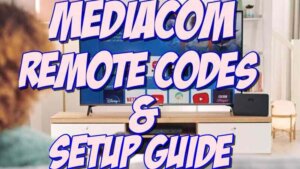
Table of Contents
Programming the DRC800 Remote.
Instructions on how to program DRC800 Remote control:
Step 1: Switch on your device, let’s say, your TV.
Step 2: Press the mode key on your remote and hold it for a few seconds. When the mode key light starts to glow, you can release the button.
Step 3: Now press the Power button of your remote. The mode key light will turn off.
Step 4: Place the remote in front of the device. Keep pressing the channel up button until the device switches off. The switching off of your device signifies that your remote has been programmed with the proper use of codes for the Mediacom remote control.
Step 5: Finally, press OK to save the code.
Programming Atlas DVR/ Atlas OCAP Remote.
Instructions on how to program Atlas DVR/ Atlas OCAP Remote control:
Step 1: Turn on your TV.
Step 2: Press the mode key on your remote and hold it for a few seconds. The mode key will blink once. Now press the Setup Key until the mode key blinks twice.
Step 3: Type 991, wait for the mode key to blink twice again.
Step 4: Place the remote in front of the device. Keep pressing the channel up button until the device switches off. The switching off of your device signifies that your remote has been programmed with the proper use of codes for the Mediacom remote control.
Step 5: To save the code, press the Setup key.
Given below are the Mediacom Remote control codes.
4-digits Mediacom remote codes.
- 1376
- 1877
- 0476
- 3560
- 1284
- 1584
- 1982
5-digits Mediacom Remote codes.
- 51376
- 53560
- 51982
- 51877
- 42815
- 45818
We hope this Mediacom remotes control codes guide will help you program the remote control in your device.
Read More:
- All-In-One Universal Remote Codes
- How to program Spectrum Remote to Cable Box
- Wow Universal Remote Codes
- Spectrum Cable Box Codes for Remote
- RCA Universal Remote Codes For TV, Cable And DVD
