Are you using the new GE universal remote with Roku? To program it, you will need GE Universal remote codes for Roku. I am here today to present you with the best working GE universal remote control codes for Roku. The TCL Roku TV universal remote can be programmed using these GE remote codes.
It makes sense to have a universal remote for Roku, since it is the most popular streaming service and offers the best entertainment platform. By far, the best remote control for Roku is the GE universal remote from ByJasco. You can program the GE remote to your smart TV when you have purchased GE 4, 6 or 8 device remote controls.
GE remote codes can be found for Roku Sticks and Roku TVs such as TCL Roku TVs, Sharp Roku TVs, etc. You can find the GE universal remote codes for Roku Boxes, Roku Sticks and Roku TVs built-in with Roku, such as Sharp Roku TVs.
GE universal remote controls have three code lists: CL3, CL4, and CL5. Code list 4 (CL4) and code list 5 (CL5) contain the GE remote codes for Roku. Depending on the code list you are using, you must use the exact code.
To determine which code list to use, open the remote cover and find the code list number. Follow the instructions on the remote control to determine which code list to use.
Table of Contents
GE Universal Remote Codes For ROKU
Codes for the GE Universal Remote for Roku TV (CL4)
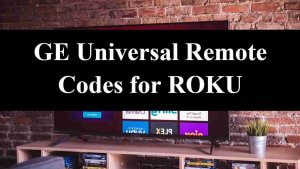
Codes for the GE remote for the Roku stick (CL4)
- 0903
- 2014
- 4395
GE remote codes list for Roku TV (CL4)
- 6001
- 6171
GE Universal Remote Codes List for Roku TV (CL5)
GE remote codes codes for Roku (CL5)
- 2013
- 4395
- 0903
GE Universal remote codes for SHARP ROKU TV
- 6001
- 6251
GE Universal remote codes for TCL ROKU TV (CL5)
- 6171
While programming, use the specific GE remote codes for Sharp TVs and TCL Roku TVs.
Programming your GE remote to Roku is as simple as using the codes above.
Here’s how you can program your GE remote control to your Roku using these remote codes.
You can find more remote codes here.
Program Roku Using GE Remote Codes
- The GE remote control will illuminate red when you hold down the SETUP button.
- For example, you should press the TV button on the GE remote or the Streaming device button on the GE remote in order to program it for Roku.
- You now need to enter the four-digit universal remote code provided by GE for Roku carefully.
- A red light indicates that the code was entered correctly.
- Test all of the buttons with the GE remote by pointing it at the Roku TV, Roku stick or Roku box.
- Roku should pair with the GE remote if all the buttons work, if not, try another code.
Prepare yourself! Here are the GE remote codes for Roku and how to program them.
What button should I press to program Roku with my GE universal remote?
The GE universal remote control has different buttons for different devices. If your TV comes with Roku built in, such as Sharp Roku TVs, TCL Roku TVs, Vizio Roku TVs, etc., then you should select or press the “TV” device button when programming the GE remote codes for Roku.
GE universal remote control has a “strm” button that is pressed when pairing it with a Roku stick or a streaming box. Strm stands for streaming media players. Consider this when programming the GE universal remote control for Roku.
What should I do if I enter the wrong remote code?
The GE universal remote control can be programmed to Roku again if the remote code entry failed. The battery should be removed for 2-3 minutes, then reinserted. Programming can be attempted again carefully following the above steps.
In cases where the Roku TV is built by other brands but not Sharp TVs and TCL ROKU TVs, you can use the CL4 or CL5 GE remote codes for the Roku. You will have no problems.
Is the GE universal remote compatible with my smart TV and Roku?
Your GE universal remote control can control three additional devices if your remote has a four-device capability. It may be possible to control more than one device. A GE universal remote control can be found in three types: a four-device model, a six-device model, or an eight-device model.
Final thoughts
When you program the remote to your Roku, these GE codes will work fine. To program a remote control, just make sure all the keys work on a mobile camera before programming it. The code value must be passed to the remote control board in order for programming to succeed.
If you found this article interesting, please share it on social media.
Read More:
