Are you searching for GE Universal remote codes for LG TVs? If you lost or damaged the original remote, you can use any replacement remote to operate your LG TV. GE Remote programming for LG is very easy and simple for anyone to do. Workable universal remote codes and correct programming instructions are required to configure the GE universal remote control.
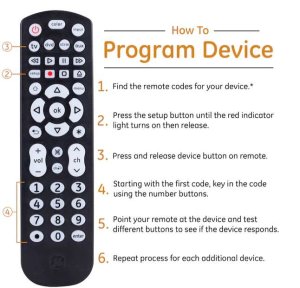
Table of Contents
GE Universal Remotes Codes for LG TV (CL3 & CL4)
If you program the universal remote, you can use it with multiple home entertainment devices. It takes 3 digit, 4 digit, and 5 digit ge universal remote codes for LG TV to program your remote control.
- 3091
- 1181
- 1911
- 0611
- 0001
- 3021
- 1471
- 0131
- 5501
- 5511
- 0761
- 3311
- 0251
- 3811
- 4731
- 5271
- 3221
- 3281
- 1221
- 0931
- 3001
- 1501
GE universal remote control codes for LG DVD players
If you have an old GE remote control, you can also program the remote control for the LG DVD player. The following universal remote codes will help you program your LG DVD player.
- 2565
- 3785
- 0635
- 3885
- 0205
- 2925
- 4285
- 2635
- 0562
- 1565
- 2555
- 2335
- 3915
GE Universal Remote Codes For LG Sound Bar
Listed below are all working GE Universal remote codes for LG Sound Bar that work with most universal remote brands. Depending on the remote compatibility, these codes are either 4 digits or 5 digits.
- 1846
- 0696
GE Universal Remote Codes for LG Smart TV
The following codes are 100% working LG Smart TV codes for GE universal remote. For programming, you can refer to the below mentioned guide, which will work for normal TVs as well as smart TVs.
- 0156
- 0338
- 0004
- 0227
- 0005
- 0080
- 0012
- 0050
- 0009
- 0057
GE Universal Remote Codes For LG Blu Ray Player
After entering the correct universal codes and programming the remote, the GE universal remote can be used with LG blu ray players. GE Universal Remote codes for all brands of LG Blu Ray Players are given below.
- 2335
- 2635
- 4285
GE Universal Remote CL4 Codes For LG TV
In case you have a newer version of your GE universal remote, you might need CL4 codes for LG TV. Try mixed V3/V5/CLx code lists if you can’t find your TV device.
- 1221
- 3001
- 5511
- 0001
- 1911
- 6021
- 1181
GE 6 Device Universal Remote Codes For LG TV
The GE 6-device universal remote works with TVs, sound bars, Blu-ray players, DVRs, VCRs, and other devices from multiple brands. To assist you in programming your LG TV remote, we have updated a comprehensive list of GE 6 Device universal remote codes for LG TV.
- 0001
- 6021
- 3001
- 1221
- 1181
- 5511
- 1911
You can program the GE universal remote control to control your LG TV by following these instructions
The following steps will show you how to program the GE Universal remote using the Auto Code search method. To program the remote, follow these steps:
- “Start” the device.
- Once the indicator light illuminates, tap and hold the “SETUP” button.
- Press and hold the desired device key on the remote (TV, CBL/SAT, DVD). The light blinks once and remains on.
- Tap and release the “POWER” key once once the remote is pointed at the device. Be patient until you receive a batch of 10 codes. You’ll see the indicator light blinking once per code. Each code will be indicated by a blinking light. When all codes have been sent, the light will remain on. Repeat this process until the device turns off.
- Restart the device manually.
- Hold the “VOL+” button until the device turns off when you point the remote at the device. The device will resend the 10 codes one by one. Allow three seconds between each VOL+ to give the device time to respond.
- While the device is off, tap and hold the same device button you pressed in step three to save the code.
Using auto code search to program a GE universal remote control to an LG TV
- The device must be manually turned on.
- Press and hold the “SETUP” button until the light comes on. Release it.
- Select the desired device on the remote. The light will flash once, then stay on.
- Start the search by pointing the remote at the device and pressing the power button (for TV) or “PLAY” key (for DVD, VCR). An indicator light will flash as the remote searches.
- You are now ready to lock-in the code by placing your finger on button #1.
- Tap on “#1” key to lock-in code when device shuts down or starts playing. An indicator light will turn off.
- Check if the remote controls the device as needed by pointing it at it. No further action is required. Repeat step 2 and start auto-search again if it doesn’t.
For many users, these 2 methods are the most effective and above given GE remote codes for LG TV are most popular. If you encounter any issues even after following each step, please contact us and let us know what the issue is.
Read More:
- LG TV HDMI Not Working: Complete Guide To Troubleshoot 2022
- GE Universal Remote CL4 Codes and Programming Guide [Updated 2022]
- GE Universal Remote Codes for all
- LG Freezer Is Not Freezing – 5 Reasons and Their Solutions 2022
- How To Program a GE Universal Remote
- GE Universal Remote Codes for Samsung TV and Programming
