In this article, we analyze and compare the disadvantages and advantages of the best universal remote apps available for iOS and Android devices. As well as sharing my favorite universal remote control apps, I will share my best picks for major TV brands and streaming media players.
Tip: In case you are primarily interested in Android devices, check out this post I wrote about the latest and best universal remote apps for Android and iPhone (iOS).
My full review of what I believe to be the best universal remote app for both iPhone (iOS) and Android devices follows my mini reviews of the 21 best universal remote apps.
Table of Contents
A Best Universal Remote App for Your Android Smart Phone or iOS?
Your coffee table is cluttered with physical remote controls. Could you manage your home entertainment equipment and streaming devices on your Android device, tablet, or iOS device?
What is your opinion of the smart home stuff you have?
Then you are at the right place.
Although there aren’t any perfect and best universal remote apps for iPhone (iOS) and Android, there are some standouts that may convince you to ditch those bulky remotes for good.
What are the best universal remotes for streaming devices?
The following are my top eight picks from the best universal remote apps for iPhone (iOS) and Android:
| Logitech Harmony Hub | Streaming devices and multiple TVs | ||||
| ATV Remote App [Apple Official] | Review and Download | ||||
| RoByte | |||||
| Fire TV Remote App [Amazon Official] | |||||
| Android TV Remote | |||||
| Yatse | |||||
| Unified Remote | |||||
| Sure Universal Remote |
You can jump to the details of an app by clicking the ‘Review and Download’ link. You can also check out my reviews of 14 additional best universal remote apps for android and iPhone (iOS) by clicking here!
Are there any of my choices you disagree with? You can let me know what you think in the comment section below.
Let’s get to my mini-reviews!

With the Harmony Hub and Harmony remote app, you have one of the best universal remote apps for iOS and Android smartphones and tablets. The Logitech Harmony app is a smartphone remote that sets the bar high for features and usability.
When you purchase a Harmony Hub-based remote, you get free access to the app for you and your household members. Those who don’t need a remote can purchase the Hub separately from Logitech at a steep discount.
Furthermore, it is compatible with Roku, Apple TV, Amazon Fire TV, and a variety of other famous streaming devices.
There’s no doubt in my mind that this is the best universal remote app available for Android and iOS devices.
The Harmony Hub and Logitech’s Smart Remote are reviewed excellently by Brett. The Hub can be used with your smartphone without the remote.
Pros
- In 2022, the app will allow you to swipe and tap 342,000 devices from more than 7,000 brands.
- Watch a Movie or Date Night are just a few of the automated activities.
- A total of 50 favorite channels can be programmed with colorful icons.
- It is also possible to control a number of smart devices.
- Users can create multi-device experiences called Activities.
- Amazon Alexa and Google Home support voice control.
- Controls IR, Wi-Fi, and Bluetooth devices behind cabinets.
Cons
- You will need the Harmony Hub or one of the following hub-based remotes:
- Each of the following Harmony series products (sold separately) is compatible with the Harmony Smart Keyboard, Harmony Home Control, Harmony Companion, Harmony Smart Control Harmony Hub, Harmony Pro, Harmony Elite,, Harmony Ultimate Home, or Harmony Ultimate Hub.
Pricing
Visit Amazon to check the price [Harmony Hub]
Compatibility
iOS Devices and Android Devices.
Download the remote app
Download is available on the Google Play Store for Android Devices and Apple App Store for iOS Devices.

If you are familiar with the Siri Remote, Apple TV Remote also provides similar functionality. OF COURSE, Apple TV can be controlled using swipes and taps with your iPhone or iPad. While searching for content, you can also use the keyboard to enter text quickly.
It can be used with:
1. TvOS 9.2.1 or higher on an Apple TV (4th generation)
2. Apple TV (3rd generation), running Apple TV Software 7.2.1
3. An Apple TV running iOS 6.2.1 (2nd generation)
Its availability varies depending on country and language, and Siri requires Apple TV (4th generation).
Pros
- Use touch and tap gestures to navigate Apple TV.
- Use the keyboard to enter text, email addresses, and passwords quickly.
- Siri can help you find something to watch, listen to, or play.
- The voice assistant can control the current song, movie, or television show which you are watching.
- Music tracks can be changed, song lyrics can be viewed, and movie chapters can be selected.
- You can simplify game controls using Game Mode.
- Your iOS device’s volume controls can be used to change the volume.
Cons
- Compatible with iOS 9.3.2 or later on Android and iOS devices.
- Works only with Apple TV.
- An AV receiver that supports CEC.
Pricing
Free
Compatibility
Apple TV required
iOS 9.3.2 or higher
Download the app
Apple App Store: Download.

TinyByte Apps’ RoByte is a colorful and well-designed app handcrafted by two brothers in San Francisco and Illinois. Out of all the best universal remote apps for Roku, this is my favorite. The app runs on Android and iOS devices and lets you navigate your Roku, change channels, choose favorites like Netflix and Disney+, etc. You can use RoByte to control your Roku player or Roku TV with ease.
To make RoByte work, your iPhone or iPad’s Wi-Fi must be enabled and connected to the same network as your Roku device.
Pros
- RoByte auto-identifies your Roku without any setup required.
- Changing channels is as easy as tapping the remote.
- If your Roku supports hardware keys, you can adjust the volume.
- Use the keyboard to search Netflix and Hulu.
- You can use RoByte on iPhone and iPad.
- You can navigate without looking at your phone.
- Do you live in a house with multiple Roku devices? RoByte works with multiple Roku devices.
- Excellent email support.
Cons
- For complex setups, you may need to manually enter the IP address of your Roku.
Pricing
Free
Compatibility
iPhones and iPads, as well as Android devices
Download the app from
TinyByte Apps are available on Google Play or the App Store.

Theoretically, this is an amazing app. It has an interface that lets you watch clips and highlights from your favorite shows. This interface is especially pleasing to the eye. However, recent updates have led to a lack of compatibility, connectivity, and consistency.
Firestick connectivity is problematic for some users, while others complain that it is too buggy and disconnects randomly. Apparently, “one user says that you should only use it if you’re desperate”. LOL. Please use one of the other general remotes listed here instead if you need a Fire TV remote. iOS and Android users seem to be experiencing the same problem.
Pros
- The interface is polished and professional.
Cons
- Stability issues occur from time to time.
- Occasionally, connectivity issues occur.
- Inconsistencies occur from time to time.
Pricing
Free
Compatibility
iOS and Android Devices:
- It is necessary to have Android 4.4 or higher.
- It is necessary to have iOS 10.0 or higher. Apple’s iPod touch, iPad, and iPhone are compatible.
Download the app from
The app is available on Apple App Store (iOS) and Google Play Store (Android) too.
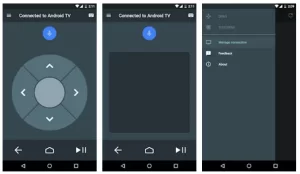
Play games and navigate content on your Android TV device using your Android phone or tablet while using the D-pad mode. If you’d like to search by voice, tap the microphone, or use the keyboard.
You can connect your Android phone or tablet to the same network as your Android TV device or find it via Bluetooth.
Pros
- Compatible with all Android TV devices running Android 4.0 and higher.
- Also compatible with iOS.
Cons
- Users report mixed results when it comes to remote usability.
- Voice search consistently causes problems for iOS users.
Pricing
Free
Compatibility
Android OS 4.0 and above
A recent version of iOS 9.0 or higher is required. This is compatible with iPhone, iPad, and iPod touch devices.
Download the app
You can download it from Google Play [Android] | Apple App Store [iOS].

Yatse comes next on my list of the best universal remote apps for Android and iPhone (iOS). For Kodi enthusiasts, Yatse is the most popular and highly regarded universal remote. With it, you can integrate Emby, Jellyfin, Kodi, Plex, and your local device. Roku, FireTV, Chromecast, AirPlay, UPnP, and Smart TV devices are all supported. The only disadvantage is that the app is not available for iOS devices.
Read More About: How To Move A Mobile Home For Free? – Complete Updated Guide
Pros
- It is one of the most stable and well-developed remote apps I have tested.
- The developer provided excellent support.
- Seven different languages are supported.
- Synchronizes your media library across multiple devices.
- Offline access is available.
- The app can be customized using skins.
- Full documentation, FAQs, and active forums are provided.
Cons
- To remove ads, you need the paid version.
Pricing
Free [with the option of paying].
Compatibility
Version 4.03 or higher of Android is required.
Download the app from
Google Play [Android] has it available for download.

The tagline of Unified Remote is “Be lazy; you deserve it!” Yes! That’s awesome. In the company’s opinion, it is the only remote control app for your computer. This may be an exaggerated claim [as this article points out], but if you’re looking for a remote for your computer, this one is great. Android, iPhone, iPad, and Windows Phone versions are also available.
Pros
- Compatible with Linux, Mac OS, Windows, and other operating systems.
- Bluetooth and Wi-Fi capabilities.
- Configure your PC to act as a remote controller.
Cons
- The free version does not support voice commands.
- There is an occasional lag when the app is idle.
Pricing
Free
Compatibility
Windows XP or newer, Mac OS 10.6 or newer, and desktop Linux 32-bit and 64-bit systems can run the server.
Runs on Android 1.5 and later, iOS 7 and later, and Windows Phone 7.5 and later.
Download the app from
UnifiedRemote.com has it available for download.
The Unified Remote Server and apps can be downloaded from here.

With this app, you can use both IR capabilities of older devices as well as Wi-Fi capabilities of modern smart devices. With Alexa, you can control your smart home, Roku, Kodi, Chromecast, and Smart TV with voice commands.
Pros
- The buttons are rearranged.
- The icons and colors have been changed.
- The remote can float when using other apps.
- Integration with Amazon Alexa.
- Shared network file transfer.
- Media streaming to a smart TV.
Cons
- IR Blaster for Android devices.
- Limited functionality with regular Android devices.
Pricing
Free with Ads
Compatibility
Android 5.0 and above
Apple iOS 10.0 or later is required. Suitable for iPod touch, iPhone, and iPad.
Download the app from
Android users can download it from Google Play or the Apple App Store.
Developed by iOS app developer Jorge Miguel, TVmote is a “sophisticated media center remote”. Even though it will not work with every TV and device manufacturer, many users of this remote agree that it is a good remote app, at least for iOS. Some Android users have complained about stability issues.
Compared to a lot of the other remotes on my list, this is a more technically advanced option. It supports Kodi and Plex, as well as Google Chromecast and Roku devices, as well as the following smart TV brands:
- Models of LG Smart TVs (2013/2014)
- Models of LG WebOS TVs
- Samsung Viera Smart TVs
- (Beta) Philips SPACE Smart TVs (2009/2011)
- (Beta) Samsung Smart TVs (2012/2015 models)
- STBs for Mediaroom (for VodafonePT, MEO, and other providers)
Pros
- You can set favorites and change the current channel.
- There are different layouts for different scenarios.
- Device auto-discovery (on the local network) and manual configuration.
- Kodi and LG Smart TV keyboard support.
- Siri shortcuts for the remote.
- AppleWatch device control.
- iOS Widget with remote control.
- iOS TrackPad.
Cons
- Only the Pro version is free of ads, which can be distracting.
- Only one device can be used for the Pro version.
- Finally, only one Siri shortcut is available in the Pro version.
Pricing
Free [plus a paid option]
Compatibility
Android 4.03 or higher
Apple Watch, iPhone, and iPad are all iOS devices
Download the app
From Google Play [Android] and Apple App Store [iOS].
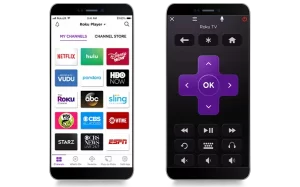
With the free Roku mobile app, you can turn your mobile device into “the ultimate streaming companion” with the free Roku mobile app.
Roku, Netflix, Hulu and many other streaming services offer your favorite hit movies. Additionally, you can watch your favorite TV shows from ABC, CBS, HBO, Showtime, and more on the go. The remote is designed to be used as a second remote for the Roku experience.
Pros
- Use your Roku device as another remote.
- The Roku Channel lets you watch movies, TV shows and more on the go.
- You can listen privately with headphones.
- Search for movies, shows, actors, and directors using your voice or keyboard.
- Send videos, photos, and music to your TV.
- Access channels on your Roku device.
- Use your keyboard to enter text on your Roku device.
Cons
- It must be connected to the same wireless network as your Roku device in order to work properly.
- Some features require you to sign in to your Roku account.
- In the US, UK, and Canada, voice search is only available in English.
- In Mexico, Roku is only available in English.
Pricing
The app is free but requires the Roku Player*
**There may be a subscription fee or other payment required to access certain channel content. Availability varies from country to country.
Compatibility
Apps are available for iOS and Android.
Requires iOS 9.0 or watchOS 4.0 or later. Compatible with iPhone, iPad, and iPod touch.
Download the app
Visit Roku.com to download.
Rokie
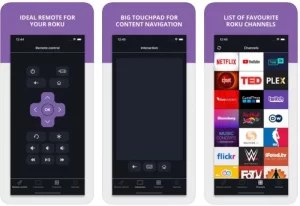
Introducing Rokie, yet another free iPhone/iPod remote control unit for Roku Streaming Player and Roku TV. It features a sleek design, intuitive user interface, and no pileup of buttons or complicated settings. By using this iOS application, you will have easier access to movies, music, and games, which will make you love your Roku even more. You just need to connect your iOS device and Roku to the same Wi-Fi network. The Rokie can be used with all Roku models, including Roku 1, Roku 2, Roku 3, Streaming Stick, Express, Express+, Premiere, Premiere+, Ultra, and Roku TV.
Pros
- Roku automatically detects the Wi-Fi network;
- Large touchpad for easy menu and content navigation;
- Ability to launch channels directly from the application;
- Ability to stream YouTube videos to Roku from iPhone/iPod.
Cons
- Similar to the free Roku remote without ads.
- Customers complain that the unpaid version has too many ads.
- Does not work on older versions of iOS.
Pricing
The app is free, and there is a paid option too.
Compatibility
iOS 11.0 or later is required. This app is compatible with iPhone, iPad, and iPod touch.
Android: Requires Android 4.2 or higher.
Download the app
Download from the Apple App Store for iOS or Google Play for Android.
iRemote for Roku

iRemote for Roku TV is one of the best universal remote apps for Roku TV, Roku 1, Roku 2, Roku 3, and Roku Streaming Stick. Besides TCL, Insignia, Sharp, HiSense, and other TVs built with Roku, it can also control TCL, Insignia, Sharp, and HiSense. The app interface is almost identical to that of the existing Roku remote that came with your player. People who download this remote say it is better than many other remote apps they’ve tried.
Pros
- Roku’s own out of the box remote is mimicked.
- The app detects Roku when it is launched.
- Basic navigation makes it simple to use.
- Free to download; no signup required.
Cons
- Currently, landscape mode is not supported.
- VPN connections will not work.
- iOS 10.0 or later is required.
Pricing
Free
Compatibility
iOS 10.0 or later is required. Works with iPhone, iPad, and iPod touch.
Download the app
You can download it from the Apple App Store.
Peel Smart Remote

Peel Smart Remote was launched in 2009 and has since become one of the most popular universal remote apps. The company has 25 million users. Peel works with a wide range of TV brands, including Samsung, LG, Vizio, Sony, Panasonic, Toshiba, Sharp, Philips, Sanyo, Emerson, and more. Additionally, it is compatible with most cable and satellite TV services and streaming media players.
You can display the app on your phone’s lock screen, so you don’t have to access it when your phone is locked. You can even get notifications about popular sports games, movies, and TV shows.
Pros
- Controls TVs as well as set-top boxes such as Roku, Apple TV, and Sonos.
- Set up devices in your Wi-Fi network that can be controlled via IR automatically.
- Watch videos of your favorite shows.
- The TV guide aggregates content from multiple networks such as Netflix, HBO, Showtime, FOX, etc.
Cons
- Users complain that new updates are buggy.
- Some TV models aren’t supported.
- Alexa and Google Home aren’t supported.
Pricing
Free
Compatibility
Android 4.1.1 or higher
Download the app
Download: Softonic [Android].
SamRemote

Let’s see if you can guess what brand of smart TV this remote app is for. Oh yes, you guessed it! Samsung. While I hate to admit it, the remote that came with my Samsung Smart TV is not too bad! SamRemote works with the following TV models: SamRemote is a little blocky and needs some work, but functionally it does a decent job controlling my Samsung Smart TV.
1. Internet-enabled series C (2010).
2. All Share series D (2011).
3. All Share series E (2012).
4. All Share series F (2013).
5. All Share series K (2016 and 2017).
I wasn’t able to verify if it worked with other models.
Pros
- You can use it for free.
- Fast response time when turning on and off the TV.
Cons
- The interface is a bit clunky.
- Ads are distracting and irritating.
- The mobile device or tablet must be connected to the same Wi-Fi network as the TV.
- The latest version has a few bugs.
Pricing
Free with Ads and also available for In-app purchases
Compatibility
Android and iOS:
- iPhone, iPad, and iPod Touch with iOS 11.0 or greater.
- Android 4.1 or greater.
Download the app
Download from the Apple App Store for iOS or Google Play for Android.
TClee – TCL Roku TVs

TClee, designed for TCL Roku TVs, is another cleverly named remote app. The app mimics the Roku remote and is extremely easy to use. As soon as you connect your iPhone or iPad to the same Wi-Fi network, the app will automatically detect your TCL Roku TV.
Pros
- It mimics the existing TCL Roku TV remote.
- A $2-$3 paid version is ad-free.
- The latest version includes haptic feedback to make it feel more like a real remote.
Cons
- In the free version, users complain that ads are distracting.
- Users complain that there are too many ads.
Pricing
Both free and paid
Compatibility
iOS 11.0 or later is required. Works with iPhone, iPad, and iPod touch.
Download the app
You can get it from the Apple App Store [iOS].
LGeeRemote – LG Smart TVs

This remote app has a great name. It reminds me of the Bee Gees somehow. Funny.
Surely you don’t have to guess what it’s for. Yup, this is a great backup or replacement remote for your LG TV. It will work on all LG Smart TVs and those with LG’s “Web OS” technology. The TV must be connected to your Wi-Fi network in order to work.
Owners of LG TVs say this is a great backup remote.
Pros
- Back up remote for LG smart TVs.
- Includes a number pad instead of the original.
Cons
- The free version includes ads that some users find annoying.
- The buttons could be laid out more intuitively.
Pricing
Free with ads and in-app purchases
Ads can be removed for $6.99
Compatibility
iOS 11.0 or later is required. This app is compatible with iPhone, iPad, and iPod touch.
Download the app
You can download the app from the Apple App Store [iOS].
Universal Smart Remote
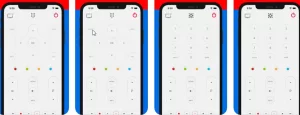
“Universal Remote TV Smart”, created by Yohan Teixeira, allows you to control Samsung, LG, Sony, and Philips Smart TVs. Of all the remote apps I tested, I really liked and appreciated this one’s clean interface design. The app supports all of the basics for controlling your television. It can control:
- Turn up the volume.
- Change the channel.
- Use the navigation pad.
- Control the video (Play/Pause/Stop…).
- Option, Info, Tools.
- On/Off.
Pros
- A clean, white interface design.
Cons
- Too many ads are complained about by users.
- You cannot control anything other than your TV.
- No integration with Alexa or Google Assistant.
- You cannot customize the remote.
Pricing
Free with ads and in-app purchases
Ads can be removed for $5.99
Compatibility
iOS 10.3 or later is required. Works with iPhone, iPad, and iPod touch.
Download the app
You can download it from the Apple App Store for iOS
Anymote

I really like the idea behind this remote, even if it hasn’t achieved the fame of Logitech Harmony. Harmony offers many of the same features and integration with Alexa for smart home control. Google Now integration is limited to voice commands. It also allows you to control your tunes via Sonos and other devices.
You can also customize the remote by arranging the buttons, changing the colors, adding text, etc.
Pros
- Easily customizable.
- Supports automated tasks for smart homes.
- Geolocation supported.
- User-friendly interface.
- Available from the home screen.
- Compatible with Apple Watch.
Cons
- The free version is limited to one remote.
- No backup or restore functionality.
- Doesn’t work with some Samsung TVs.
Pricing
Free with ads and in-app purchases.
Compatibility
Android and iOS:
WatchOS 2.2 or later and iOS 9.3. Works with iPhone, iPad, and iPod touch.
Download the app
Download from: Apple App Store for iOS | Google Play for Android
Please visit AnyMote.io for more information about the full product with Hub.
I like the random dancing girl! Haha!
MAGIc Remote

Here’s another remote app with a killer interface. I love the monochrome blue color scheme. You can use it to control your MAG set-top box. This remote isn’t for people who don’t know what it is or don’t have one. MAG set up boxes supported include:
1. MAG254
2. MAG255
3. MAG250
4. MAG270
5. MAG275
6. MAG260
7. MAG245
8. MAG245D
Pros
- Easy-to-use interface.
- Fixes the problem with MAG set-top boxes making TV volume too low.
Cons
- Controls a limited number of MAG set top boxes.
- Only works with set top boxes.
- There is no number pad.
- It may take a few scans before it recognizes your box.
- Android users may experience stability issues.
Pricing
Free
Compatibility
iOS and Android:
- iOS 7.0 or later is required. Works with iPhone, iPad, and iPod touch.
- Supports Android 4 or greater, but some users report issues with Android 5.
Download the app
You can download it from Google Play [Android] | Apple App Store [iOS]
Remotie for Samsung TV
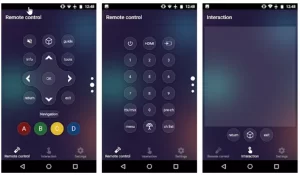
The Harmony app is my favorite design among all the best universal remote apps listed here, except for this one. But why? Remotie nails it from a design perspective. Despite owning a Samsung TV, I wish they would extend this to other brands. With an elegant interface, large buttons, an excellent keyboard, and streamlined controls, this app is the one you don’t want to miss on your Samsung Smart TV. If you don’t want to pay $4, you may as well forget it. There are too many ads for this to be useful.
Pros
- Touchpad navigation is large.
- Works with TV, home theater, and Blu-ray players.
- It has a nice QUERTY keyboard as you use for texting.
- Restores the interface after a telephone call.
Cons
- Users complain that the ads are too frequent.
- The free version includes ads and in-app purchases.
- The keyboard and touchpad are paid features.
Pricing
Both free and paid
To use, it costs $4
Compatibility
Android and iOS
Download the app
Download from: Apple App Store for iOS | Google Play for Android
YouTube TV Official

Okay, Google. Nice work on the universal remote app. I think it’s the best remote ever. You’ll see a live preview of what’s going on in your feed in the app. Isn’t that cool? Despite being part of the YouTube TV service, the app is probably one of the most sophisticated and elegant I have ever used. It has been featured on TechCrunch and other blogs. Check out this post I wrote about physical remotes for YouTube TV.
If you are new to YouTube TV and interested in cutting the cord, it offers 50+ cable channels over your Wi-Fi network for $50 [at the time of writing].
Pros
- Streams live video feeds of your favorite shows right in the app.
- Navigate easily to your favorite shows, services, and channels.
- Our app mimics YouTube TV’s sleek interface.
- You can control your TV using an app on your phone, tablet, or computer [more info here].
- Big buttons with links to all your favorite shows.
Cons
- There is no smart home integration.
- There is no voice control with the remote out of the box [but you can set it up in other ways].
- No YouTube integration.
Pricing
YouTube TV costs $50/month, but the app is free.
Compatibility
iOS and Android
YouTube TV requires a Smart TV with an app, a Google Chromecast, a Roku player and TV, or an Apple TV.
Download the app
Download from the Apple App Store for iOS or Google Play for Android
The Verdict: Best Universal Remote Apps for iOS and Android
I’ll be honest: after testing nearly all of the best universal remote apps listed here and several others, none of them is a better substitute for a good physical universal remote like the ones made by Logitech Harmony.
One of my reviews of Harmony remotes can be found here. In this review, all of the remotes include the Harmony app, which provides the benefits listed above.
However, if you simply want to control your home theater and smart devices using your smartphone or tablet, then the Harmony Hub is a great option.
My buddy has an iPad mini that he uses exclusively to control his TV and smart home devices, and he loves it. A ‘Netflix and Chill’ activity dims his lights, lowers his blinds, turns on his fireplace, and then fires up his TV and surround sound setup and tunes it to Netflix. What a star!
He always has it in his hand and loves showing it off to anyone who visits. Here’s how it looks on an iPad.
The best universal remote apps for iOS and Android: Sound Off
What do you think of my picks for the best universal remote apps for iOS and Android devices?
Are you planning to use an app to control your Smart TV, streaming media player, smart home devices, and more?
Let me know what you think by leaving a comment below. Let me know what you think. Would you mind sharing this article on social media if you got some value from it? This pin can be pinned to Pinterest, or you can use the colorful social sharing buttons at the top and bottom of the page.

Thank you for being so supportive!
You may also like
I hope you enjoyed my reviews of the best universal remote apps for iOS and Android, here are some more exciting articles you may enjoy:
- Apple Music on Roku – Easy Methods To Stream 2022
- Sharp TV Remote App: Features and Installation 2022
- Ring Chime Pro vs WIFI Extender – Which Is The Right For You? [2022]
- Spectrum Self Installation – Updated Internet Installation Guide 2022
- TCL ROKU TV Power Button – Where to Find It? [2022 Solution]
- TCL Roku TV Universal Remote control codes
