Did you recently buy your FiberOptic TV and wonder how to install it with your set-top box? Don’t worry because you have come across the very right place. This article will talk about how to program FiberOptic TV with Frontier FiberOptic TV remote control codes. Let’s have a look at the following section. Moreover, Frontier Remote Codes are mentioned below.

Program Frontier FiberOptic Remote Control Codes
Table of Contents
Programming FiberOptic TV with Code Search Method.
How to program FiberOptic TV Remote? Steps are mentioned below:
Step 1: Firstly, switch on your TV and Set-top box.
Step 2: Secondly, long press the OK and Live TV keys, then release both the keys at once. You will see a red light blinking two times and then stay on.
Step 3: Thirdly, long press the PLAY button, meanwhile typing the codes on your remote. This action will cause your red light to blink.
Step 4: Fourthly, when the TV switches off, immediately leave the PLAY button.
Step 5: Then, press the TV Power button to switch on your TV. To check the remote response, press the VOL- and VOL+ keys. Also, check for MUTE and A/V keys. If any of these keys don’t work, press the keys and hold them for some time until it starts to work.
Step 6: Finally, press OK to save the code; your device will blink thrice to support this action. Then your device will turn off. This means that your programming was successful.
Programming FiberOptic TV with Manual Method.
How to program FiberOptic TV Remote? Steps are mentioned below:
Step 1: Firstly, switch on your TV and Set-top box.
Step 2: Secondly, get the correct code for your TV set.
Step 3: Thirdly, long press OK and 0 keys simultaneously until the red light blinks twice and stays turned on.
Step 4: Fourthly, enter the 3-digit code and wait until the light blinks again.
Step 5: Then, keep pressing CH- and CH+ keys until the TV turns off.
Step 6: Then, press the TV Power button to switch on your TV. To check the remote response, press the VOL- and VOL+ keys. Also, check for MUTE and A/V keys. If any of these keys don’t work, press the keys and hold them for some time until it starts to work.
Step 7: Now press OK to save the code; your device will blink thrice to support this action. Then your device will turn off. As a result, this means that your programming was successful.
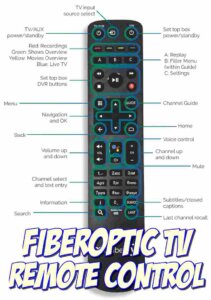
Program Fiberoptic TV
Codes for FiberOptic TV Remote:
Given below is the list of codes for FiberOptic TV Remote for your TV set. These codes can be used for remotes with or without the LIVE key. In addition, Frontier Remote Control Codes are also mentioned in below list:
- Element: 3477
- Emerson: 0917
- GE: 1081
- Insignia: 1368
- LG: 1628
- Magnavox: 1706
- Panasonic: 2153
- Philips: 2195
- Proscan: 2279
- RCA: 2351
- Samsung: 2448
- Sansui: 2458
- Sanyo: 2462
- Sharp: 2550
- Sony: 2679
- Sylvania: 2809
- TCL: 2856
- Toshiba: 3021
- Vizio: 3211
- Westinghouse: 3249
Moreover, hope this article will provide you a perfect and clear understanding of how to program FiberOptic TV Remote along with Frontier FiberOptic Remote control codes.
Read More:
