Table of Contents
How to program a Universal Remote to a TV without codes?
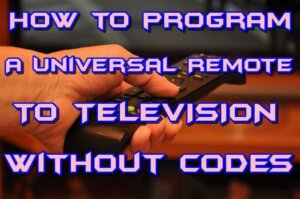
Universal remotes allow you to control a variety of devices. From TV to streaming devices, the possibilities for controlling technology are almost endless. However, remote code is not always necessary you can also program and setup your universal remote without using any codes. Follow the steps below to setup and program universal remote without codes.
Instead of keeping all those remotes in a box, why not replace them with a single controller?
As technology experts, we have researched and tested the best All in One Universal Remotes from different brands and prices, to find those that allow you to program them with your home devices without the need for codes.
The importance of the Universal Remote Control
Remote control has become an indispensable element in many areas of today’s society. This small device of not-so-complex electronics has come to occupy an extremely important space in many of our daily tasks.
Focusing on the area of entertainment, the universal remote has allowed us to remotely control different electronic devices in our home.
These devices themselves have been created with the mission of making our lives more comfortable and easier.
What can we control with a Universal Remote?
With this device, we can control everything. From smart devices and multimedia centers to video game consoles and much more.
We will discuss the most common devices that can be operated by remote control. We refer both to the TV, the BlueRay player and the Home Cinema sound system, as well as to the amplifier connected to the TV sound output.
Having clarified this, we are going to give you the simple steps you must follow to easily program your universal remote to a TV. Make sure that you have already put the batteries correctly and that the device you want to pair is turned on. From this point on… Let’s get started!
How to program a universal remote to a TV without codes?
Although many universal remotes come with an instruction manual that contains some standard codes to program and setup your universal remote with your TV depending on the model, it is often not understood. Therefore, we will talk about two methods to program it without codes in a fast and effective way.
The first thing to do is to make sure that the remote control has batteries installed and that you can point it at the TV during programming.
This is important because if the connection between the remote control and the TV is lost, you will have to restart the programming process.
You should also note that the specific programming options and steps may vary according to the make and model of the universal remote.
To program your universal remote without a code you will need to:
- Hold down the SET button and while pressing the number 0 (zero) button of your remote control four times. With this, we will be telling the remote to look for what code is useful to communicate with that TV by making a tour of all the codes included in the remote control.
- The light of the remote control (usually red) will have been lit steadily. At this point, we begin to press the ON button intermittently and paused. Press – release (wait 1 second) – Press – release (wait 1 second). Repeat this operation until the TV turns off.
- When the TV has turned off, press the OK or ENTER button to confirm that this is the correct code.
Auto-scan method
If your universal remote contains the auto-scan system, we will explain how to program your remote control with this method.
This system will allow you to search without the need to have the codes for each TV, that is why it is important to buy a universal remote that has an auto-scan.
- Press the SET button and the TV1 button, both at the same time. This will make the red light of your remote control turn on indicating that it is entering to program.
- Remember that this is the point at which most people fail and back out, you have to press both buttons at the same time, i.e. the SET button.
- Once the light is on, you will press the SET button again, when you press it, the light should start blinking, this means that it is looking for the codes.
- After that, press the POWER button, consecutively until the TV turns off. Logically all this process must be done with the TV on and the remote control pointing towards the TV.
- All this operation must be done slowly and complying with all the steps.
- When the TV that is being programmed turns off, press the TV1 button, to record the code. The light will stop blinking and will turn off, giving the signal that the remote control is programmed.
If you don’t manage to program your universal remote the first time, don’t worry! Try several times until you succeed.
Some universal remotes have a quick setup option, which allows you to program them to any TV in just a few seconds by pressing a single button.
How to act if the universal remote does not respond?
If your remote control stops working, before panicking, check that the batteries are not dead or even too low. This could cause the remote’s response to be intermittent and glitchy.
It is possible that if your universal remote has been without power for a while it has become deprogrammed. So you will need to replace the batteries with new ones (or recharge them, if they are rechargeable) and reprogram the remote control.
Don’t worry if it doesn’t work the first time. As we assume that it will be quite some time since you last programmed your universal remote control, you may not remember exactly the steps, or even if you think you remember some of them, it may not be exactly how you are doing it. So don’t throw the remote away at the first mishap.
Having clarified this, we will talk about what features you should consider if you’re thinking about getting an All in One Universal Remote and that is what most of the best universal remotes in the USA have. Moreover, it is easy to program universal remote without using any remote code.
What features should you keep in mind when buying a Universal Remote?
The universal remote control should be chosen carefully, but how to find a quality one? To choose the best universal remote, you should keep in mind the following features:
- Batteries
- Long-range
- Colors and design
- Compatibility
- Ease of use
Let us now explain a little about each of these important points:
Batteries
Before buying a Universal Remote at a cheap rate, make sure that the product comes with batteries. Also, keep an eye on the type of battery which should be cheap and easily available on the market.
Many people forget to check this detail and find it difficult to find the right battery in some cases. Prioritize controls that already have the battery.
Long-range
To use the TV, a distance of 20 meters is sufficient. Those who want to control other devices should buy a universal remote control with a longer range.
Colors and design
This criterion is extremely personal and non-technical. There is a lot of color variation, but the easiest to find is the traditional black.
Some models have a more modern style and others are more respectful of the classic remote control design. The buttons may or may not be colored. Choose a product that matches your home or bedroom decor.
Compatibility
Before you buy, make sure you know how many different devices the universal remote can control. You should also check which versions of TVs or other devices are compatible with the remote.
The more possibilities you have to control a larger number of devices, the better the control will be. In terms of price, operating distance is less important than code-breaking ability.
The higher the code-cracking capability, the more expensive the universal remote will be.
Ease of use
An inexpensive universal remote is a functional device, but in the long run, it may lose its working power. If you want a technology-friendly model that is not obsolete, you should invest in a smart universal remote.
Although they are more expensive products, they can learn codes from new devices that appear on the market. This model can work forever. However, you can program universal remote without using any remote code as mentioned in above guide.
Conclusion
Universal remotes are certainly a great solution if you have misplaced your original TV remote control or if you prefer to manage all the devices in your home at the same time.
Regardless of your criteria or needs, if you have considered getting one for your home, you can buy universal remotes at cheap rates, perfect for your lifestyle and program it to your TV and smart devices easily without codes.
Remember that if you don’t succeed in programming it the first time, don’t despair. Keep trying and enjoy your new universal remote capable of controlling multiple devices in your home practically and simply.
If you liked this article, you might also be interested in this post about One For All Universal Remote Codes and Setup Guide, where you will learn how to program a One for All universal remote control with this simple setup guide.
Also Read:
