If GE Dishwasher won’t turn on (or run), you can use this guide to troubleshoot your GE dishwasher if it won’t turn on (or run). Moreover, the GE dishwasher might get no power due to a circuit failure as well. However, in this article, we have provided multiple video-based solutions regarding the “GE Dishwasher not turning on” issue.
We will get right to the suggested repairs without further ado.
Table of Contents
GE dishwasher wont turn on? Here are some fixes
Is your general electric dishwasher not working or not turning on? Well, here are the basic fixes you can try to fix your GE dishwasher if it is not turning on or getting no power:
Check voltage input (to the not working or not turning On GE dishwasher)
Check the power supply first if the display (or buttons) won’t light up and the machine is unresponsive.
Particularly:
Look inside your household breaker box for tripped circuit breakers (make sure the breaker controlling the GE dishwasher’s electrical circuit is not off) or reset the fuse.
Likewise, ensure that the power is on if your GE dishwasher is powered by a wall switch and getting no power or is it not turning on.
Don’t forget to check the wall outlet as well (if your unit has a power cord, it might have come loose from the wall).
If you have plugged the device into a GFCI/GFI outlet, you should also press the reset button (to restore power).
Check the door switch operation.
When a GE dishwasher won’t turn on or run, the door switch (also known as the interlock) is typically blamed.
You may need to enter the error code mode (a mode that allows maintenance specialists to diagnose individual parts).
In order to switch to the diagnostics GE dishwasher error code mode:
Press and hold these two buttons together for 5 seconds while the appliance is in Stand-by Mode (in cycle selection mode & not running a cycle).
Cycle Select + Start (simultaneous).
The machine will perform a Door Status Check for 10 seconds after entering diagnostic GE dishwasher error codes mode.
When all the LEDs are solidly illuminated, the door will have been detected as securely locked.
In contrast, if all the LEDs are flashing at the end of the test, you should try to shut the door correctly.
Quick Tip: Press the “Start” pad within five to ten seconds of closing the door (this is one of GE’s safety features).
Note: It is also important to check and repair/replace the door latch, if necessary, if these machines fail to start.
Remember to troubleshoot door problems further if they persist (in fact, the machine’s door IC board may be damaged and needs to be replaced).
Cancel demo mode (if in demo mode)
If in demo mode as well, the unit will not run, so please turn off the demo mode.
The “start” button/pad either is not responsive, or it makes triple beeps every time you press it (while other buttons work normally); the unit is probably in “demo” mode.
Quick Tip: To exit demo mode, press and hold “START” + “HEATED DRY” pads (simultaneously) for 5 seconds.
Cancel Control Lock (Child lockout)
Also, check if the Control Lock is activated, where available- the child lockout feature prevents the appliance from being unintentionally switched on.
You can turn it off by following the instructions in this video or consulting your owner’s manual.
Turn the water valve on
The GE dishwasher won’t start or turn on if the water valve isn’t running, so make sure you turn it on (under the sink) if necessary. However, this small thing can also fix your not working GE dishwasher.
If GE Dishwasher won’t run or turn on, the leak protection may be the problem (and you need to fix the leak first).
The leak protection feature on GE dishwashers with LCD displays (also known as Floor Protect) may be preventing the dishwasher from running (since there is a large leak in the pan) even though there is power. However, to fix “not turning on GE dishwasher” fix the leakage issue first.
If this is the case, you will see the “LEAK DETECTED” alert appear on display.
Try running it again after fixing the leak.
Reset the GE dishwasher
Resetting your appliance can often fix many problems, and it is, in fact, one of the first things you should do if your GE dishwasher won’t start or turn on but has power. However, you can follow the same steps mentioned below if GE Dishwasher is getting no power or not turning on.
How do you reset a GE dishwasher?
GE dishwasher not turning on? did your tried resetting it?
You can press the “Start/Reset” button (in some models, you press “Start/Restart”).
This will stop the cycle and cause the water to drain.
As the water runs out, you will see the “Start/Reset” light begin to blink. It would be best if you closed the door (you don’t want water to splash out).
The light will stop blinking within 2 minutes (or thereabouts), indicating that the reset has been completed.
Alternatively, you can simply switch the circuit breaker on and off.
Check the GE Dishwasher main board service light (LED)
An LED (green) is typically added to the main board of GE dishwashers to facilitate diagnostics.
An excellent way to check if the board is receiving voltage is to access the mainboard and check the status of the service LED.
If the LED is off (not blinking), the unit is most likely not powered, so you should try these steps:
Check if there is power in your house (it may have been interrupted).
Check the control voltages if there is power (and the electrical breaker is on).
Indeed, not turning the issue of GE dishwasher can also be a reason for low voltage or no power.
If improper (or no) voltage was found, the main control board should be replaced. (Order GE Dishwasher genuine Electronic Control Board from Amazon here).
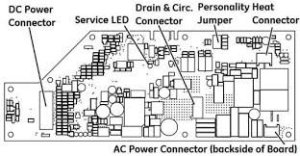
Reminder: You will be contacted by the seller to ask for the model # before ordering, so be sure to double-check your GE dishwasher model number (of course, you want to ensure you are getting the correct part).
How to replace the control board on a not working GE dishwasher
- Turn off the breaker (of your not working GE dishwasher).
- You can use a nut driver to remove the bottom cover.
- Remove the two screws from the metal cover.
- Remove the metal cover to reveal the main control board.
- Unplug the wire connectors (to the board).
- Disconnect the control board.
- Install the replacement main control board.
- Reconnect the wiring.
- Test that the GE dishwasher now turns on (and reassemble the rest of the dishwasher).
Quick Tip: This YouTube video shows the replacement procedure step by step (it must be said that it is quite an easy fix for a GE Dishwasher that is getting no power or won’t work).
Brand new GE dishwasher wont turn on:
If your GE Dishwasher unit is newly installed and it seems to have no power. Ask the company who installed your GE Dishwasher to check it (and you have already checked all the possible no power supply issues mentioned earlier).
Typically, the warranty on these GE dishwashers does not cover installation issues.
GE dishwasher wont turn on after power outage “no power.”
If you have confirmed that power has been restored, the best way to resolve the “GE dishwasher wont turn on or getting no power” issue is by resetting the appliance.
To reset your GE Dishwasher, follow the steps outlined earlier.
GE DISHWASHER – HAS NO POWER OR WON’T TURN ON
You can do the following things to resolve the problem if your GE dishwasher has no power or won’t turn on (the display or buttons are not lit, and the dishwasher does not respond).
Door Not Latching Properly:
- The GE dishwasher door should be closed tightly and latched correctly. You should open the door and close it firmly again.
Power Supply:
- Reset the fuse or circuit breaker in your home that supplies power to the GE dishwasher.
- The dishwasher’s power cord may have become loose during installation. Moreover, not all dishwashers have power cords. The outlet will be located in an adjacent cabinet if your GE dishwasher has a cord. In addition, make sure the power cord is plugged into the wall and that the outlet works.
- In case it is plugged into a GFI/GFCI outlet with a reset button, press it to restore power.
- Watch this video to learn how to check for a loose plug:
- If a wall switch controls your GE dishwasher, make sure the power is turned on. You may need wall switches in some areas, so look around the kitchen counter or in the cabinet under the sink for a switch you don’t normally use.
Protection Features:
- Child lockout feature: Electronic control models have a child lockout feature to prevent the dishwasher from accidentally being turned on. Ensure that the Lock feature is turned “OFF” according to the instructions in the Owner’s Manual for your model.
- View a video explaining the Control Lock Feature:
- If your GE dishwasher has an LCD display, you may have a leak protection feature that prevents it from working.
The company that installed the GE dishwasher should check the installation if this is a new installation with no power. Installing the GE dishwasher is not covered by the warranty.
Final words
The wiring must also be checked (for loose connections) when servicing.
Why?
As loose pins or wiring are often responsible for the erratic operation or a complete failure of the unit to turn on.
In addition, if your unit is still under warranty, it is best to schedule a service appointment with GE technical support team.
Read Next:
