The Atlantic Broadband remote doubles as a universal remote control. This means that you can use your Atlantic Broadband remote on your TV and other electronic gadgets. It saves you the stress of alternating between remote controls. This post outlines the Atlantic Broadband remote codes for you. You will need this code the first time you have to connect your broadband remote to your TV. The good thing is that you only do this process once. You save the code for subsequent use.
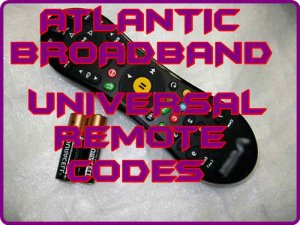
Table of Contents
Atlantic Broadband Cable Universal Remote codes (4 digits)
- 0877
- 1376
- 4079
- 1877
- 1367
- 0897
Atlantic Broadband Cable Remote control codes (5 digits)
- 51376
- 51345
- 51877
- 55354
- 53560
How to Program An Atlantic Broadband Remote To TV
Step 1. Grab any of the codes listed above and keep it handy. Remember that, in some cases, you may need to try more than one codes until you get the correct one.
Step 2. Ensure the TV you want to program is turned on.
Step 3. Hold the Atlantic Broadband remote close to your TV.
Step 4. Press and hold down the OK/SELL button on your remote. You will have to hold down this button for a couple of seconds to enable it enter the programming mode. You will know the remote is in programming mode if the Tiny LED light turns on.
Step 5. Key in the codes you got from earlier using the number buttons on your Atlantic broadband remote button.
Step 6. Press the On/OFF button on the remote. If your TV turns on, Viola. It means you got the right code. If not, return to step 4 and try out another code.
Step 7. To save the code, press the TV button on your remote and hold down for 30 seconds. The code will be stored in the remote’s database.
What are the Benefits of Atlantic Broadband Cable Universal Remote
Atlantic broadband cable universal remote has various benefits and some of them are listed below:
- The device is simple to use and is pocket friendly.
- It reduces your stress and saves your time in switching off different remotes for different appliances.
- No more battery consumptions as you have to maintain this one device which cost less.
- It is relatively easy to program.
- You can save the codes for next time.
This remote has made our life easier, now we don’t have to take the pain of regular maintenance of the remote and this saves a lot of time and effort. There is a wide range of universal remote service, you can choose the one which best suits your budget. But Atlantic broadband universal remote is the best in all the devices you have.
