Table of Contents
Alexa Not Responding But Lighting Up: Your Guide to Smart Assistant Shenanigans
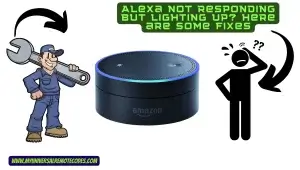
You, dear reader, are standing on the front lines of the future, wielding your Alexa device like a modern-day Merlin with a voice-activated wand. Yet, instead of conjuring spells or controlling the smart lights in your abode, you’re left scratching your head and wondering: “Why is Alexa not responding but lighting up like a Christmas tree?” Don’t worry; you’re not alone. Let’s dive into this quirky problem, shall we?
Introduction
Before diving headfirst into our Alexa investigation, let’s set the stage. Alexa, Amazon’s digital voice assistant, is no ordinary AI. This voice-activated marvel can play your favorite tunes, control home automation, tell you a dad joke, and even help you bake a chocolate cake. But like all great divas (looking at you, Mariah Carey), sometimes she… doesn’t feel like singing. The significance of Alexa’s responsiveness is as critical as a pot of coffee in the morning—it’s what powers your connected home. So when she decides to go silent but still lights up, it’s akin to your coffee machine buzzing with anticipation but brewing nary a drop. Unsettling, right?
Read More About: Samsung TV Not Responding To Remote? Instant Troubleshooting
The Curious Case of the Silent Alexa
Have you ever been to a rock concert where you’re yelling over the music, only to walk outside and realize you’re still shouting? Maybe Alexa’s doing her version of that. The volume setting might be muted or so low that she’s whispering sweet nothings only ants can hear. It’s an easy fix: crank up the volume or tell her, “Alexa, volume up!” But always remember, a whispering Alexa is better than a yelling Alexa during your midnight snack run.
Mic Check, 1, 2, 1, 2: Microphone Issues
Your Alexa is having a bad microphone day. Think of it like that pesky piece of spinach between your teeth; it’s small but can throw off your whole vibe. Dust, debris, or some wonky internal wiring might obstruct her ‘ears.’ A simple microphone test could diagnose this ailment.
Can You Hear Me Now? Internet Connectivity Woes
Alexa is a ship in the vast digital ocean, and the Internet is her wind. No wind, no sail. If she’s lighting up but not responding, she might be stuck in the doldrums of lost connectivity. Imagine telling your friend a hilarious joke over text, only to realize you’ve been sending it to a dead phone number. Don’t be that friend. Check your Wi-Fi.
Alexa’s Spa Day: Update Time
Much like you indulge in self-care Sundays with masks and meditation, Alexa occasionally needs her digital spa day. This “me time” usually means she’s updating. Patience is key here. Let her finish her pampering session, and she’ll be back, refreshed and ready to assist.
Read More About: TV Flickering or Blinking Screen Problem? – Here Are Multiple Fixes
Glitch in the Matrix: Software Bugs
Even the best of the best have their off days. LeBron James misses free throws, and Alexa can stumble with software bugs. These are like the common cold for tech gadgets—annoying but often temporary.
Is It Broken? Possible Hardware Malfunction
You’ve tried everything, yet Alexa remains as responsive as a teenager on a Monday morning. There may be a deeper hardware issue at play. Picture this: even a Ferrari breaks down if you don’t service it. Treat your Alexa with the same reverence.
Shhh! Do Not Disturb Mode
Lastly, Alexa might take a hiatus in her ‘Do Not Disturb’ mode. You’d want peace if you were being bombarded with requests all day. Make sure she’s not just in her relaxation mode by checking her settings.
In the unpredictable world of AI and voice assistants, the “Alexa not responding but lighting up” saga is one of the quirkiest. But with a touch of patience, a smidge of tech-savviness, and a dash of humor, you’ll have Alexa back to her chirpy self in no time. Stay tuned as we delve deeper into more smart assistant mysteries!
Dealing with Alexa’s Silent Treatment: A Troubleshooting Odyssey
Alright, tech-warrior, before you start cursing the tech gods or planning an Alexa séance, let’s work through the situation methodically. Alexa may not be responding, but lighting up—kind of like that one friend who reads your texts but never replies. Here’s a road map to coax her back into conversation.
Alexa Not Responding But Lighting Up: Step-by-Step Troubleshooting Guide
Power On and Connect: The Essentials
- Checking the Power Source: Picture this – you’re pouring a cup of tea, but there’s no tea in the pot. Not very effective, right? Similarly, ensure Alexa has juice. Sometimes, it’s as simple as a slightly unplugged cord or a misbehaving socket.
- Verifying Internet Connection: Without Wi-Fi, Alexa feels lonelier than a fish out of water. Check your router and ensure other devices are connected. If Netflix is streaming without a hitch, the issue might be something other than your Internet.
Volume Capers: The Sound of Silence
Twist that volume knob or command, “Alexa, volume 10!” She might just be mumbling in her version of an indoor voice.
The Classic Reboot: Technology’s Magic Wand
When in doubt, turn it off and on again! Restarting your Alexa is akin to giving her a short nap. And we all know everything’s better after a nap.
Peace Out: The Do Not Disturb Culprit
Did you unintentionally ask Alexa for some quiet time? Dive into settings and make sure the “Do Not Disturb” mode isn’t active. She’s probably sipping virtual piña coladas by a digital beach if it is.
Update Pending: Let Alexa Pamper Herself
Sometimes, Alexa is just undergoing a beauty routine – a software update. Give her a moment. You might want to intervene if she’s been in update mode for an age.
Read More About: iPhone Goes Straight To Voicemail? – Here Is A Instant Fix [2022]
The Mic Chronicles:
- Cleaning the Microphone: Like cleaning out the cobwebs from a dusty old room, make sure her microphone isn’t choked with dust. A gentle brush or an air duster can work wonders.
- Ensure Nothing’s in the Way: It’s hard to hear someone at a rock concert when a tall guy is blocking your view. Similarly, remove any objects obstructing Alexa’s ‘hearing.’
Factory Reset: The Fresh Start
Still, hitting a wall? Resort to the nuclear option: Resetting Alexa to her factory settings. Remember, it’s like giving her amnesia, so you’ll have to reintroduce yourself later.
Advanced Solutions: For the Tenacious Techies
The Manual Software Quest:
Head into settings and check if any software updates are lurking in the shadows. A manual update might be all she needs.
The Hardware Examination:
If you’re convinced Alexa’s hardware is acting more like software, consider letting a professional peek under her hood. Some issues are beyond the layperson’s scope.
Ring, Ring, Amazon Calling:
If Alexa’s still in silent diva mode, it might be time to contact Amazon’s customer support. They’re the Alexa whisperers, after all.
Read More About: How To Make Alexa Mad? – Fool The AI With Ease! [2022]
Considering Alexa’s Retirement:
As heartbreaking as it is, sometimes the device might have sung its swan song. Before you start mourning, ensure you’ve exhausted all other avenues.
There you have it! We’ve covered you, from simple nudges to deepening into Alexa’s brain. Hopefully, your Alexa’s back to her vibrant self, ensuring that “Alexa not responding but lighting up” is a phrase you’ll soon forget. If not, remember, every gadget, like humans, has its days. Breathe, stay patient, and share your woes with a fellow techie over coffee (or tea)!
Keeping Alexa Happy: A Handbook for Smooth Conversations
Ah, the age-old question: “How can I ensure Alexa and I continue our harmonious relationship?” You’ve danced the dance of “Alexa not responding but lighting up,” trust me, no one wants an encore. So, let’s ensure your next jam session with Alexa is free from hiccups.
Tips for Preventing Future Issues
Stay Updated, Like Your Wardrobe
You wouldn’t wear flares from the 70s today, would you? (Unless you’re into retro, no judgment here!) Just like fashion, tech has its trends. Regularly checking for updates ensures Alexa is included in the digital Stone Age.
Internet: The Lifeblood of Alexa
Your smart assistant thrives on a steady diet of strong internet waves. Ensure your Wi-Fi isn’t playing hide and seek. A good router, placed centrally, can work wonders. It’s like giving Alexa the prime seat at a Broadway show.
Location, Location, Location
You wouldn’t sit behind a giant hat at the movies, right? Similarly, place Alexa away from obstructions or noise sources. That means keeping her away from blaring speakers, busy doorways, and maybe that cousin who won’t stop talking.
Maintain to Retain: The Alexa Mantra
Gathering dust isn’t just a poetic analogy. Your device needs regular cleaning and maintenance. A monthly dusting session and keeping her away from potential liquid disasters (yes, that coffee mug) can ensure she’s always ready for a chat.
Don’t Play Jenga with Tasks
Every device has a limit, even our super-smart Alexa. Avoid treating her like she’s competing in a tech decathlon. Overloading her with tasks is like asking you to juggle while riding a unicycle—entertaining to watch but bound to end in disaster.
Drawing the Curtain: Conclusion
Let’s reevaluate like a boomerang to where we began. Alexa’s responsiveness is more than a fancy tech perk—it’s the lifeblood of a seamless smart home experience. An “Alexa not responding but lighting up” situation is a wrinkle in the fabric of your digital life. Smooth it out, and you’re back in the game.
You’ve been armed with the tools, tips, and a touch of humor to tackle any Alexa issue that might come your way. The key? Address issues with a pinch of patience and a dash of determination. After all, every great relationship requires a little work, even with a gadget.
So next time you chat with Alexa, remember: She’s not just a device. She’s your partner in the smart home dance, and she’ll keep waltzing smoothly by your side with some care.
Read More About: ALEXA FIRE TV CUBE COMMANDS LIST [2022 UPDATED COMMANDS]
Frequently Asked Questions (FAQs)
Q: Why does Alexa light up randomly?
A: Ah, the enigma of Alexa’s disco fever! Sometimes, she’s just processing information, catching a stray command from your TV, or might have heard a ghost (just kidding on the last one). But in all seriousness, random lighting can be due to background noise, updates, or notifications.
Q: How often does Alexa update?
A: Unlike mortals who might need a weekly pick-me-up, Alexa’s makeover routine is more sporadic. She updates every couple of weeks, often in the wee hours when most of us count sheep.
Q: Can I manually force an Alexa update?
A: Oh, the impatience of the tech-savvy! Yes, you can hasten the update process. Disconnecting Alexa from the power and reconnecting might prompt her to scout for updates.
Q: What does each light color on Alexa mean?
A: If Alexa were an octopus, her lights would be the ink – a colorful expression of her digital emotions! Each hue is a mood:
- Blue with spinning cyan: Alexa is starting up.
- Solid blue with spinning cyan: Processing your request.
- Solid red: The microphone is muted (she’s not eavesdropping).
- Spinning orange: Connecting to the Internet. Also, the color of her contemplating the meaning of AI existence…or maybe just connecting to Wi-Fi.
- Purple: Do Not Disturb mode is on, or there’s a Wi-Fi error.
And voila! We’ve journeyed through the quirky alleys and avenues of Alexa’s world, addressing the infamous “Alexa not responding but lighting up” issue and beyond. Got more questions? You can always ask Alexa – make sure she’s in the mood to answer! 😉
